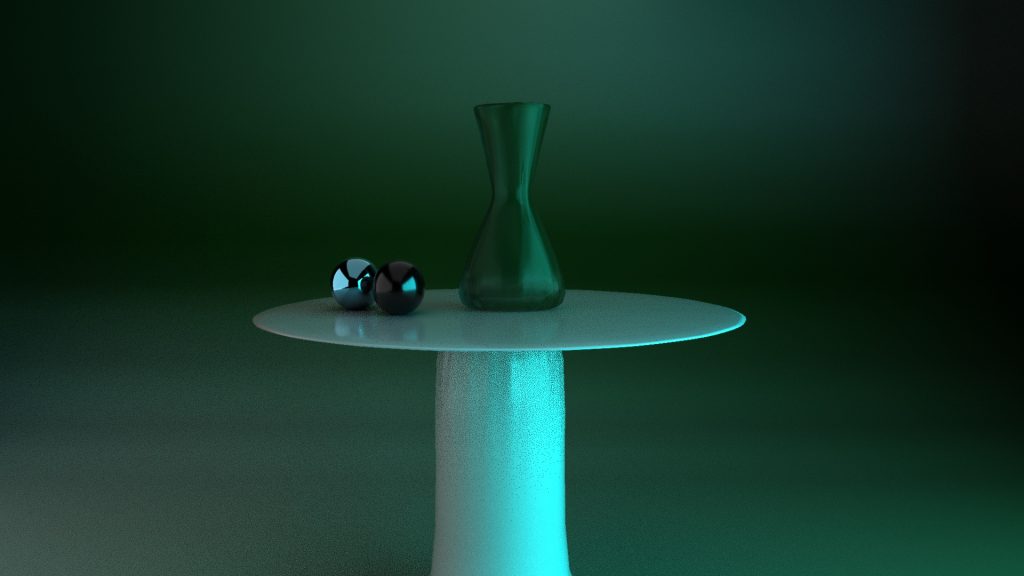To start with I began by modelling a table in which my vase would stand on top of.
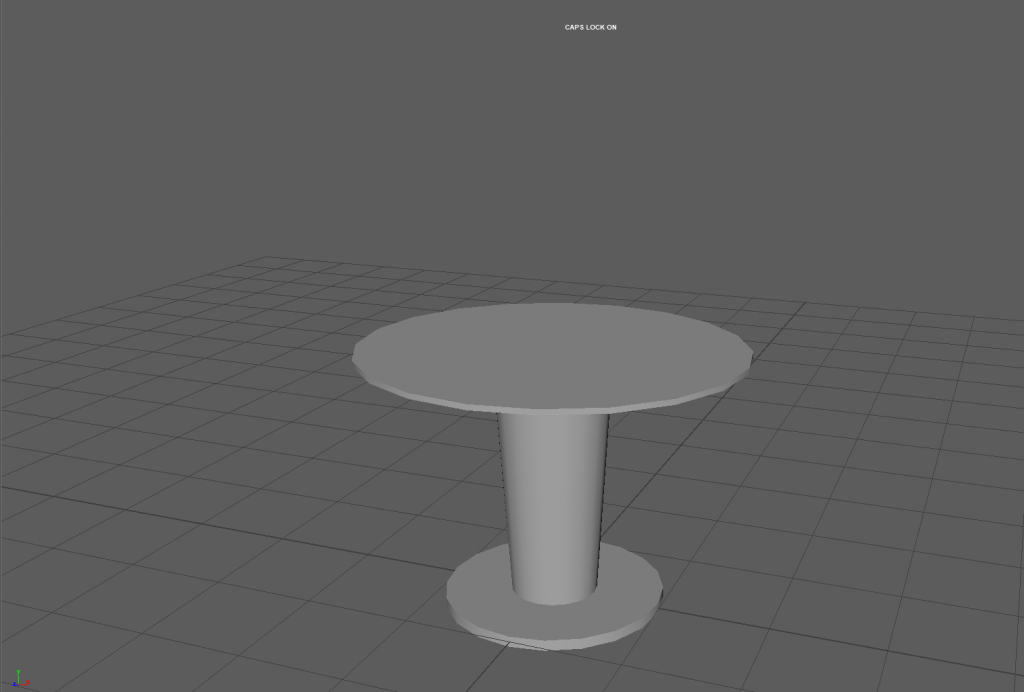
After this i created a vase using loop cuts, the extrude and offset tools, i then moved it down to the table so it would look like it is sitting on it.
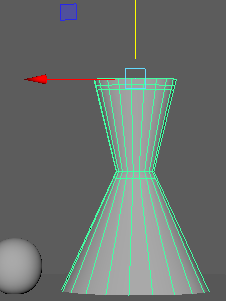
I then created 2 small spheres out of a cube which I increased the subdivisions on so it would appear to be a sphere, and after that I created a background with a flat plane which I extruded an edge on and beveled the edge to create a curve on the object.
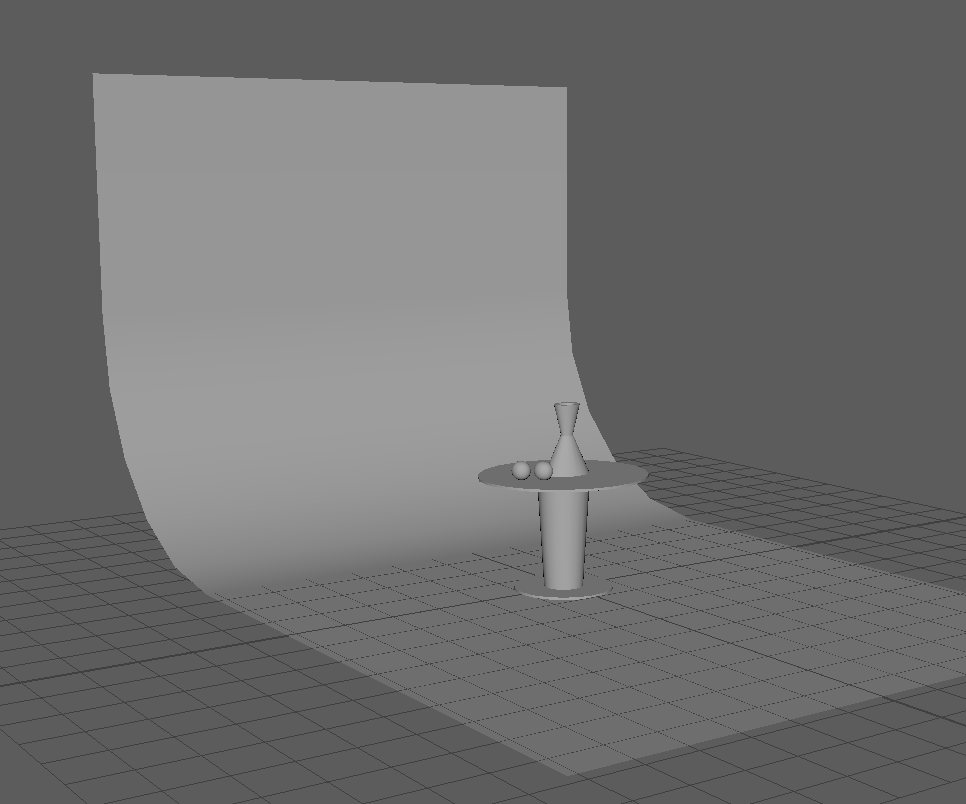
I then moved onto creating the camera for the scene and then I made sure it was focused on the vase and table, after this I locked the camera in place so that it wouldn’t move around without me wanting it to.
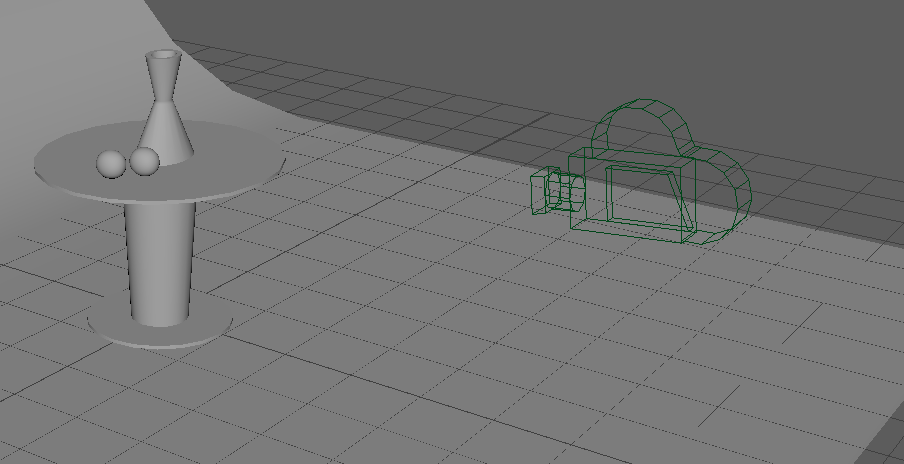
I then began setting up my lighting for the scene by creating 3 Ai Area Lights which are left, right and to the top of the objects in the scene, this creates a nice lighting enviroment, after this I added the Ai surface material to the objects to make them look nice in the lighting.
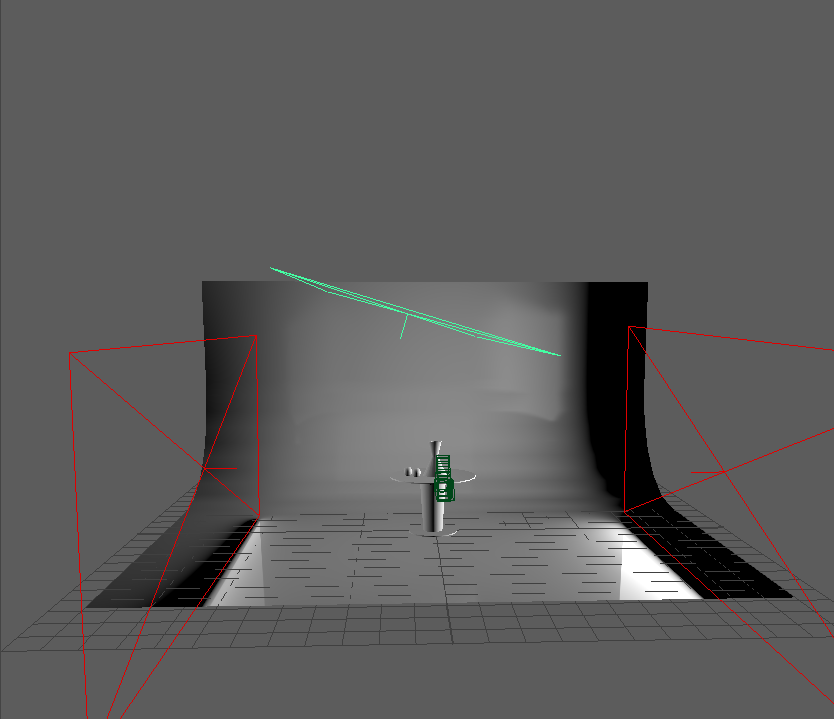
I created the glass after this by turning the transmission on the vase object to 1 and by putting the roughness to 0.2 after this I changed the colour of it slightly to give it a greenish tint and then changed the colours of the lights to a blue to create a nice atmosphere around the scene itself.
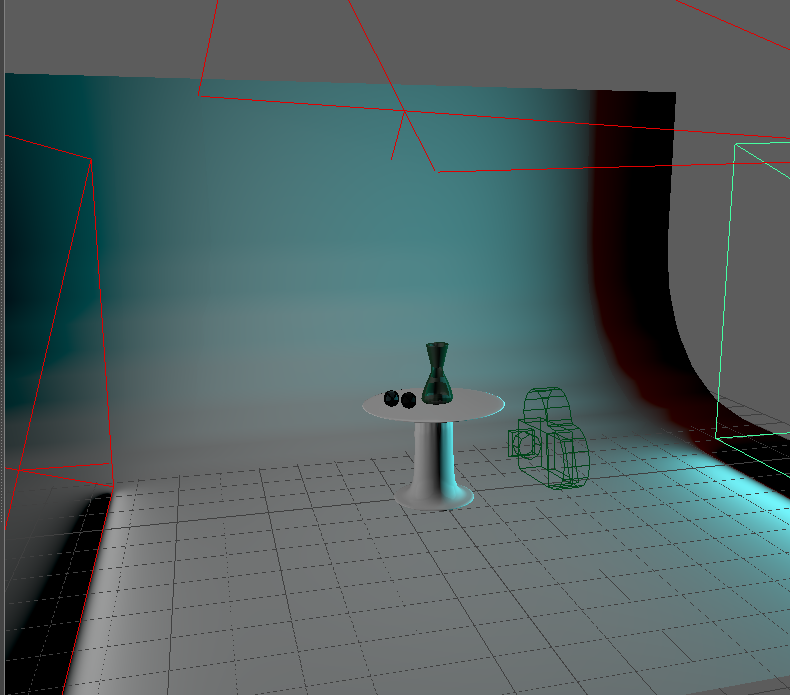
Finally I rendered my scene and here is the final product.