The final part of my game was the sound, I added the sound by exporting a YouTube video as mp3 files then converting it to a .WAV files so that it are compatible with unreal engine.
Firstly I found a video of ww1 trench sounds which I thought would go well with my level as it is a trench map. I then converted it to a .wav file and imported it into my sound effect folder inside of unreal engine.
I then right clicked on the sound file and added an audio cue to it. After this I then changed the sound to quite low so that it would be in the background and not super loud for the player.
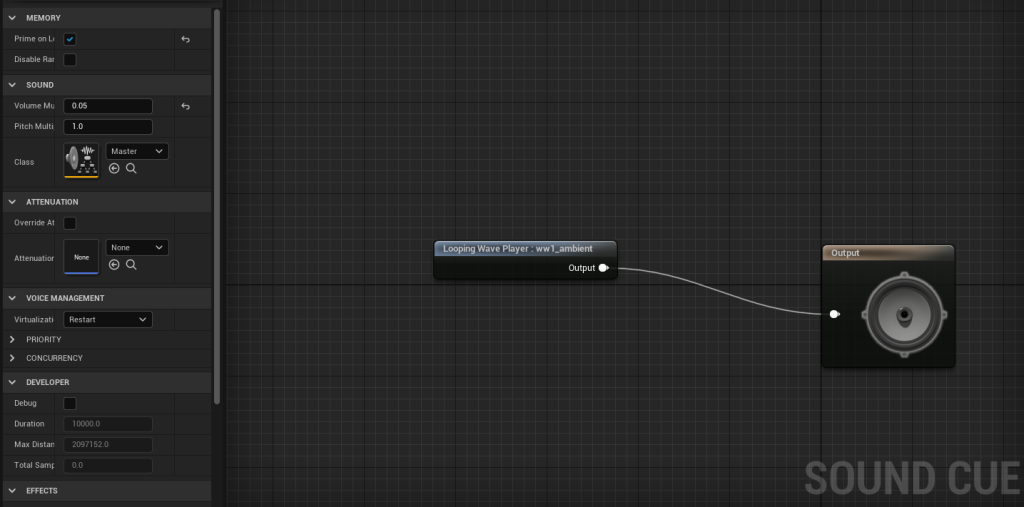
This is what the audio cue looks like.
I then added a sound for my death screen, this was easy as I used a standard explosion sound for unreal engine. I added this to the viewport part of my death screen blueprint so that when the player dies they will hear this sound as well as being able to see the death screen.
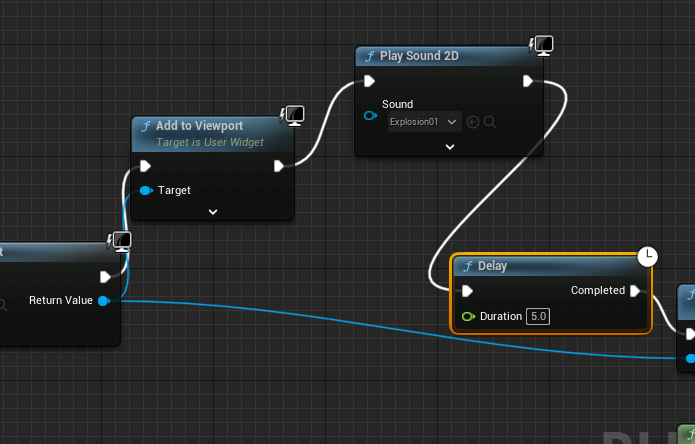
References:
Youtube (World War 1 Sound Effect Background), Available online: http://https//www.youtube.com/watch?v=dv4DrUEy1IA [Accessed 17/01/22]