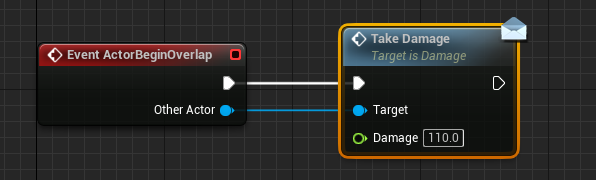In my level there is an “endgame” to it, this being when you step away from the trench and travel 20 ft. then you will be killed by an explosion from an artillery shell, I’ve done this to stop players leaving the playable area without a hard border being visible.
To do this I used several blueprints the first being an “on death” blueprint, this highlights what will happen if the player stands outside of the trench and playable area. Below are some images of this blueprint.
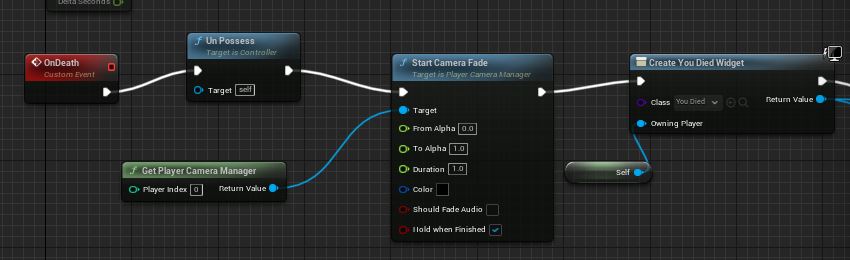
In this image it shows that once the player is killed then the character will be unpossessed and the camera will be stuck to one location. After this the camera fades into the text which says “You died”. This is done by the widget blueprint that i created, shown below.
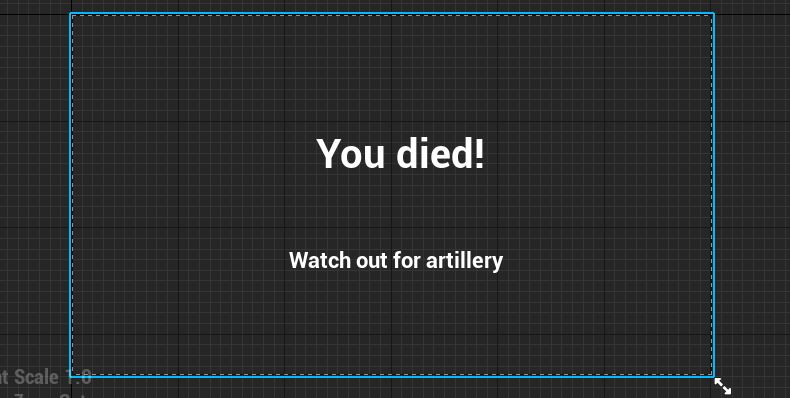
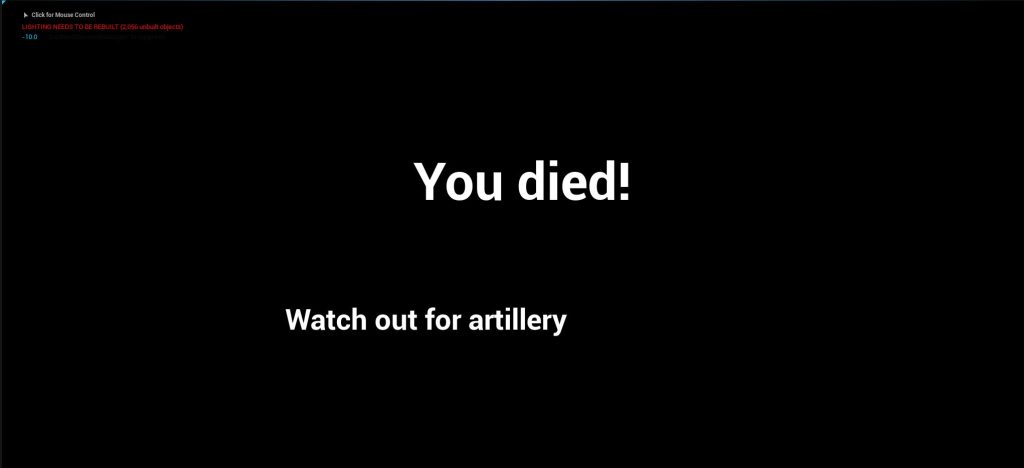
These 2 images display what the widget is like in the editor, and what it looks like when playing the level.
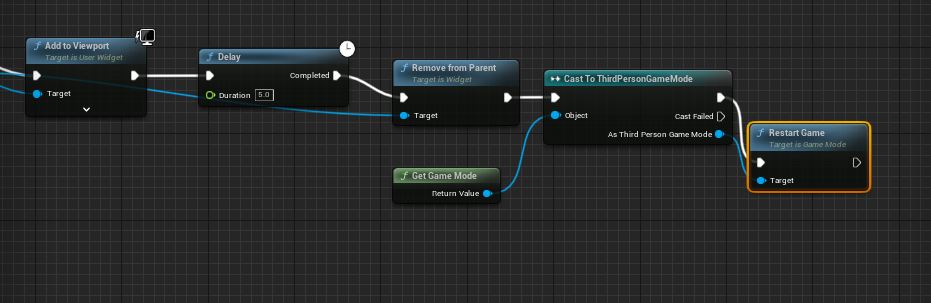
Here is the second part of the blueprint the first part shows the text widget on the players screen, without this there would just be a black screen. Then after this there is a delay, this is for 5 seconds as that is how long I wanted the death screen to appear for, after this it is removed from the parent and the level is then restarted.
I also gave my character some health, I did this so that the death screen would work when you walk into the box trigger. Firstly I outlined how much health my character was going to get, this being 100. I then made it display itself in the game itself, this is in the top left of the game screen. This part of the blueprint is below.
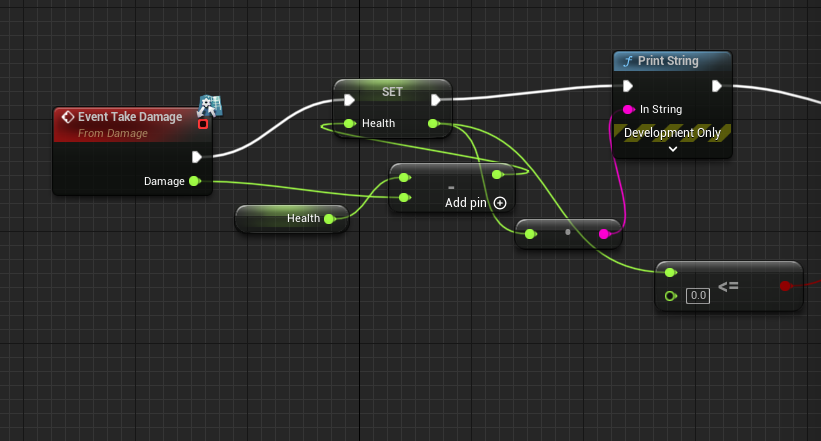
After this I branched it and casted it to the Bp_playercontroller that I created earlier.
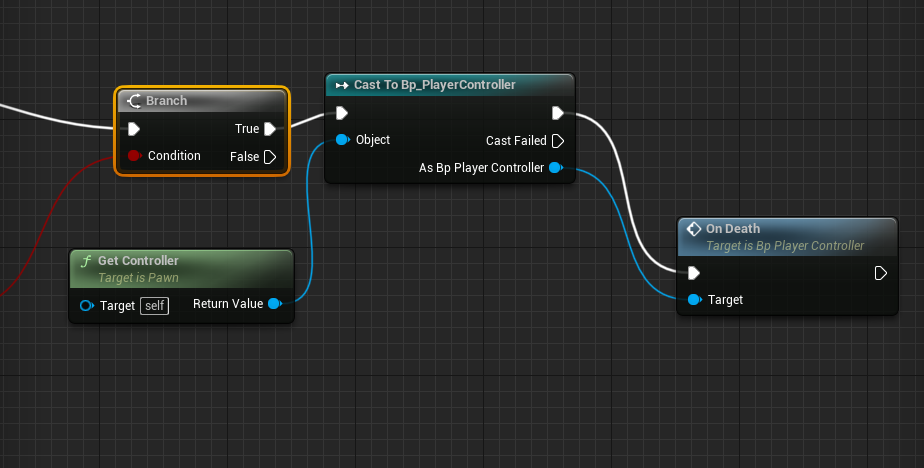
Finally I set the damage of the box trigger to be 110 so that it will outright kill the player when they step foot inside of it. This is shown below.