In my immersive design project, all of the environment design is done by myself.
To start my environmental design section of the project, I began by making a concept of the castle interior inside of Blender, below is the inside and outside of the castle.
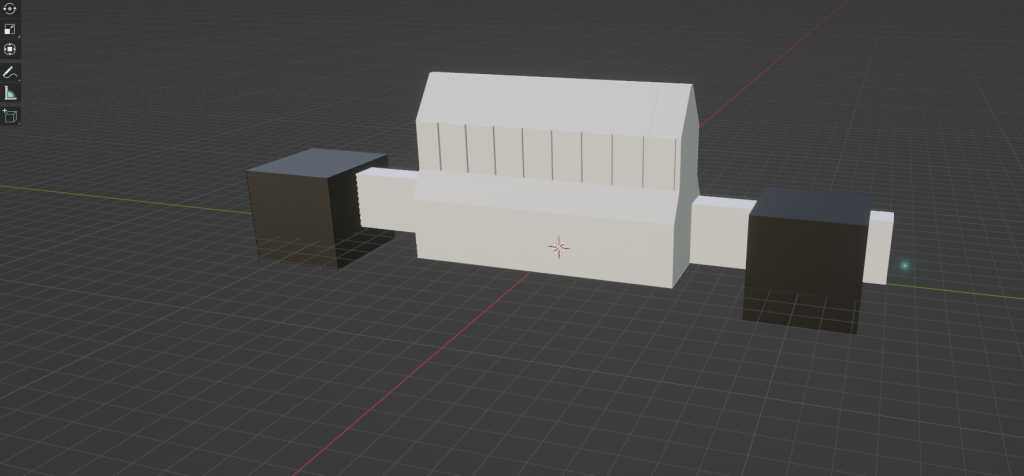
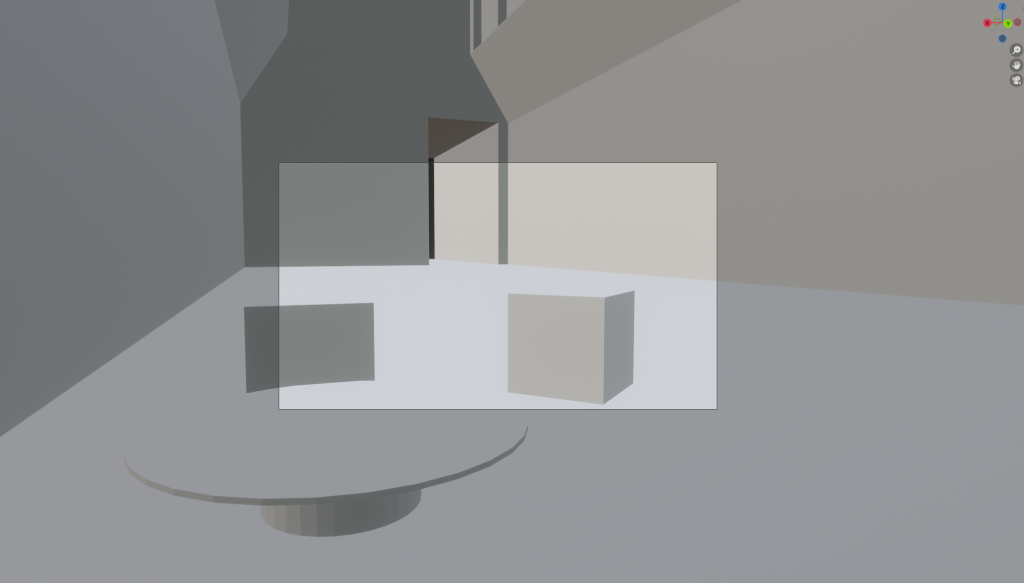
After my initial blockout, I moved onto creating the environment. I used the same model as the blockout so that I would have my desired scale that I can easily port into unreal engine once I’m done creating the environment.
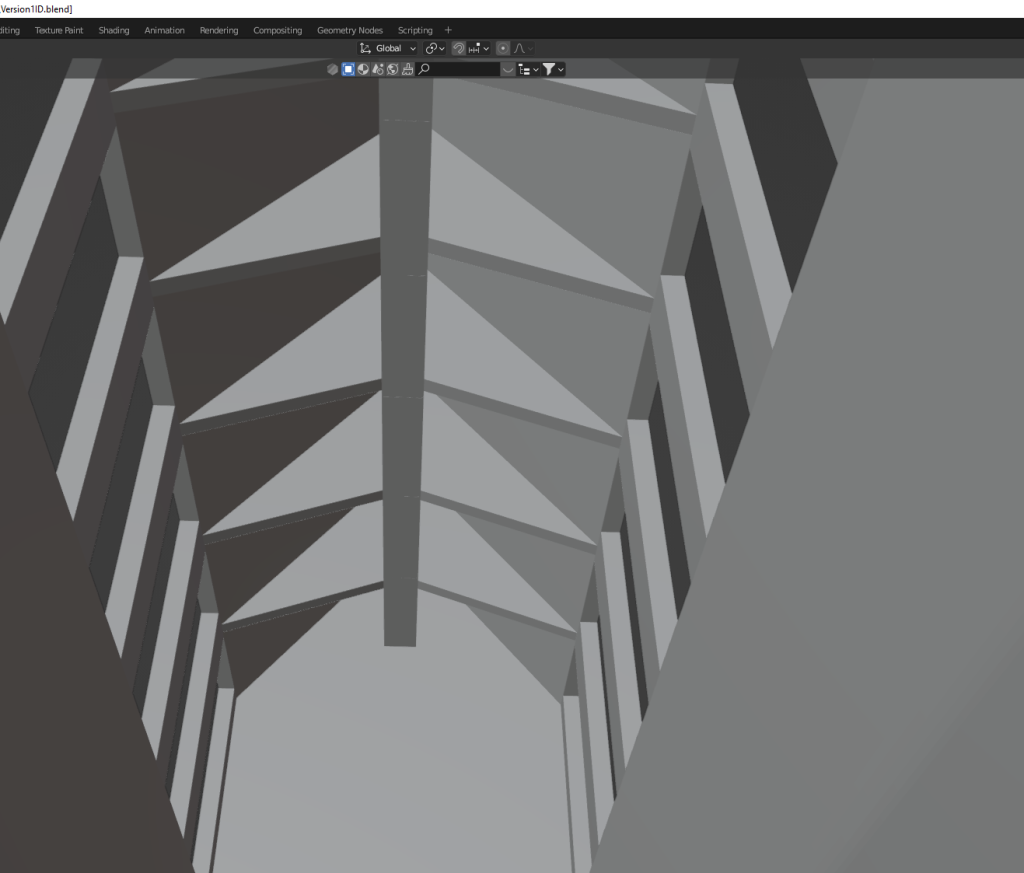
I decided to expand upon it more and add a lot of detail because I’m exporting it to unreal engine once it is finished. The first step was to add detail to the top supports to the roof
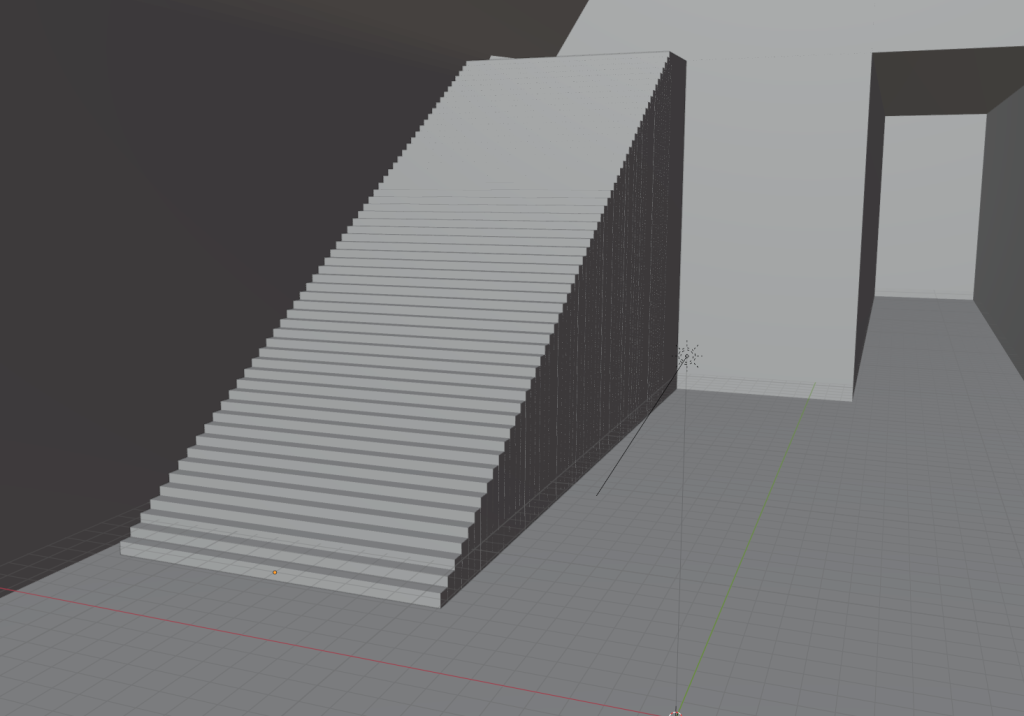
I then added a staircase to the floor which goes to the 1st floor of the castle. Due to my navigation however, this staircase is not climbable. However things will possibly roll down it once the dragon attacks as everything loose upstairs could be flung around.
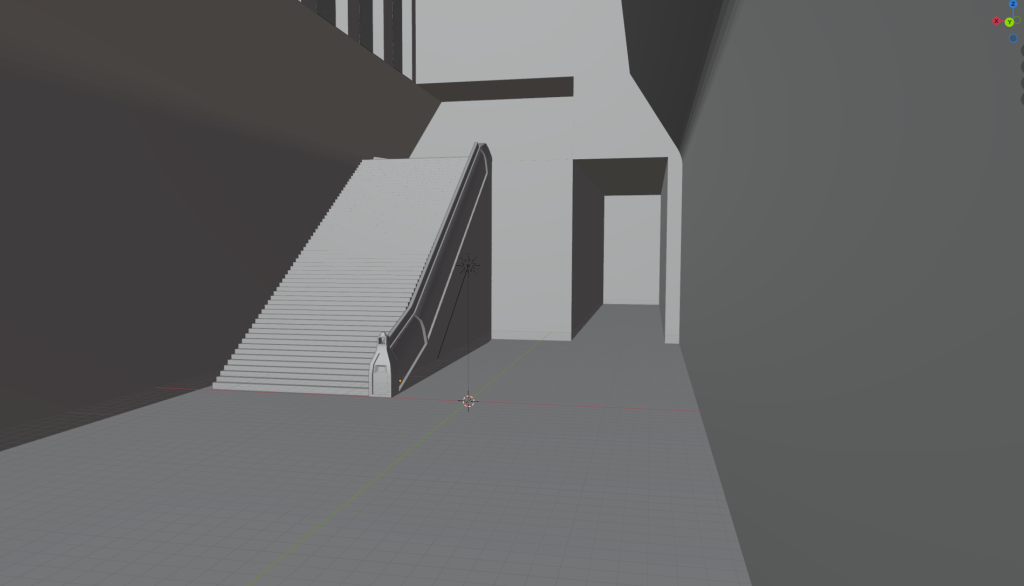
I then added more detail to the staircase by adding a banister that goes all down the side of the staircase with some detail at the bottom which the viewer will be able to see.
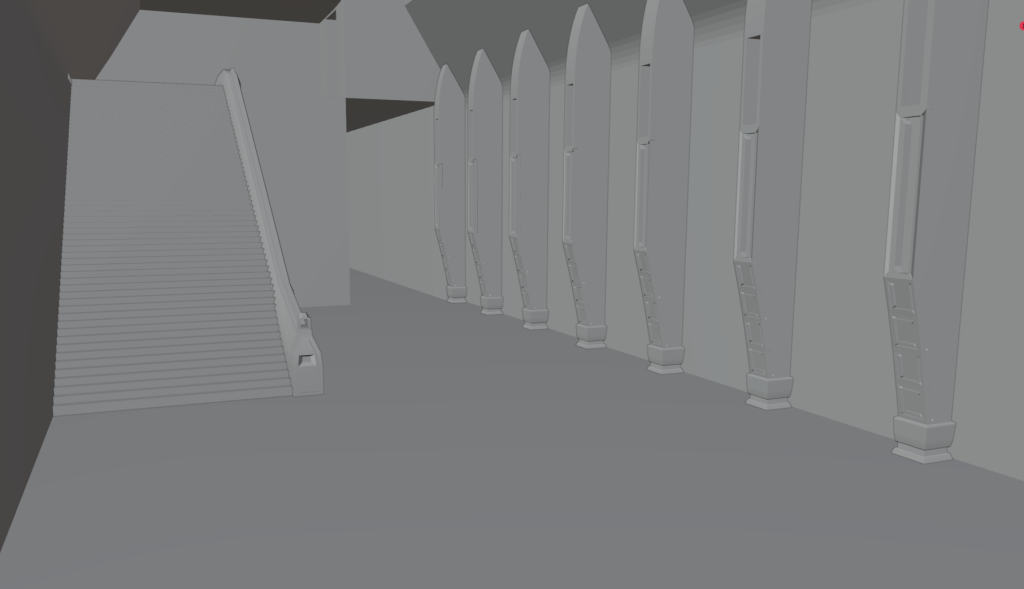
I then moved onto making pillars/columns that are used as supports for the right hand side wall. I did this as a design choice as these are some of the environmental objects that start to break apart when the dragon begins to jump and crash around on the roof of the castle.
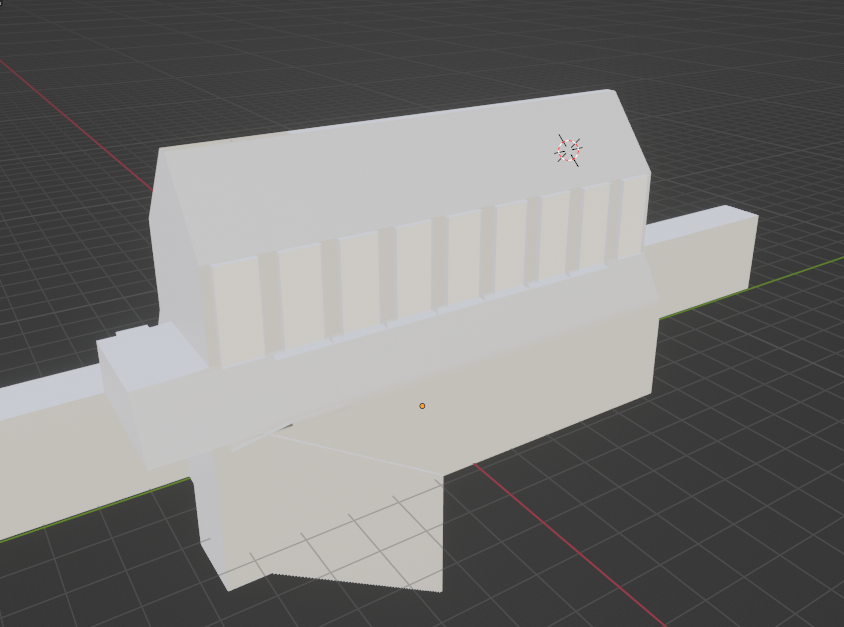
I then added windows in preparation for me exporting the model into unreal engine.
Once the model for my submission was completed, I moved onto texturing.

I began by adding a wood texture to the supports above the environment.
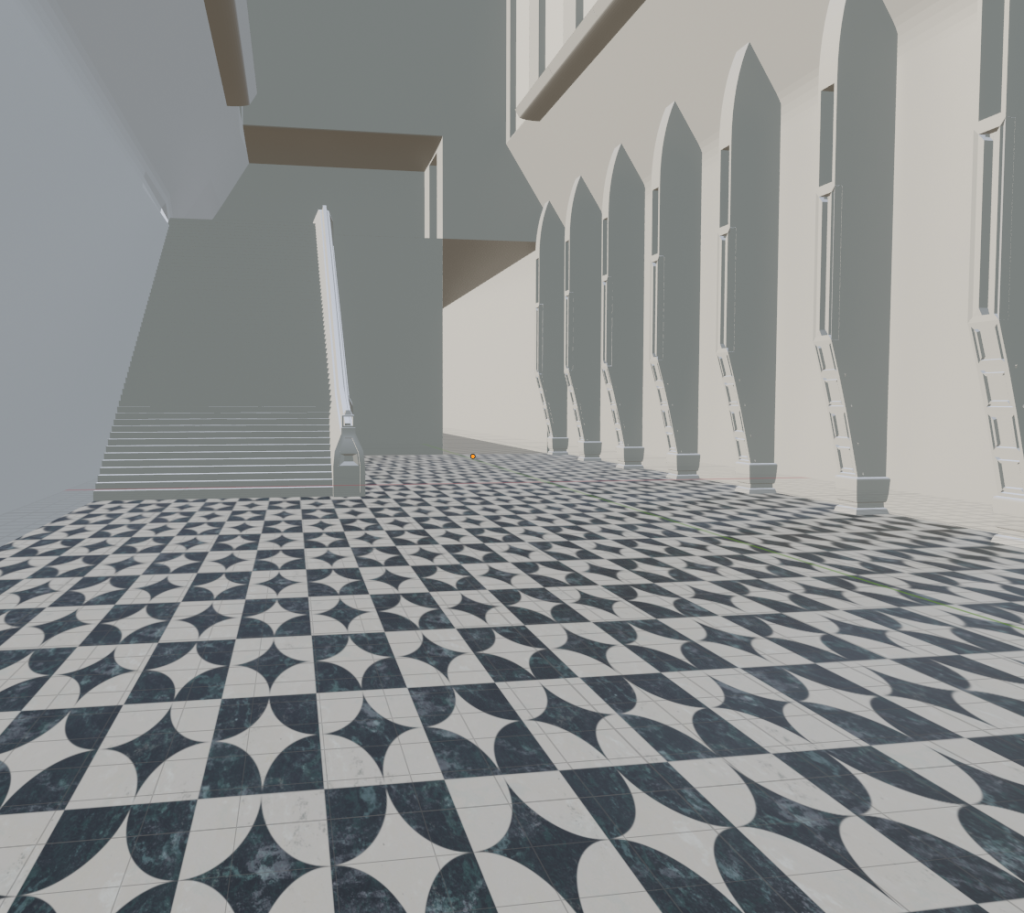
I then added a marble pattern floor texture for the floor.
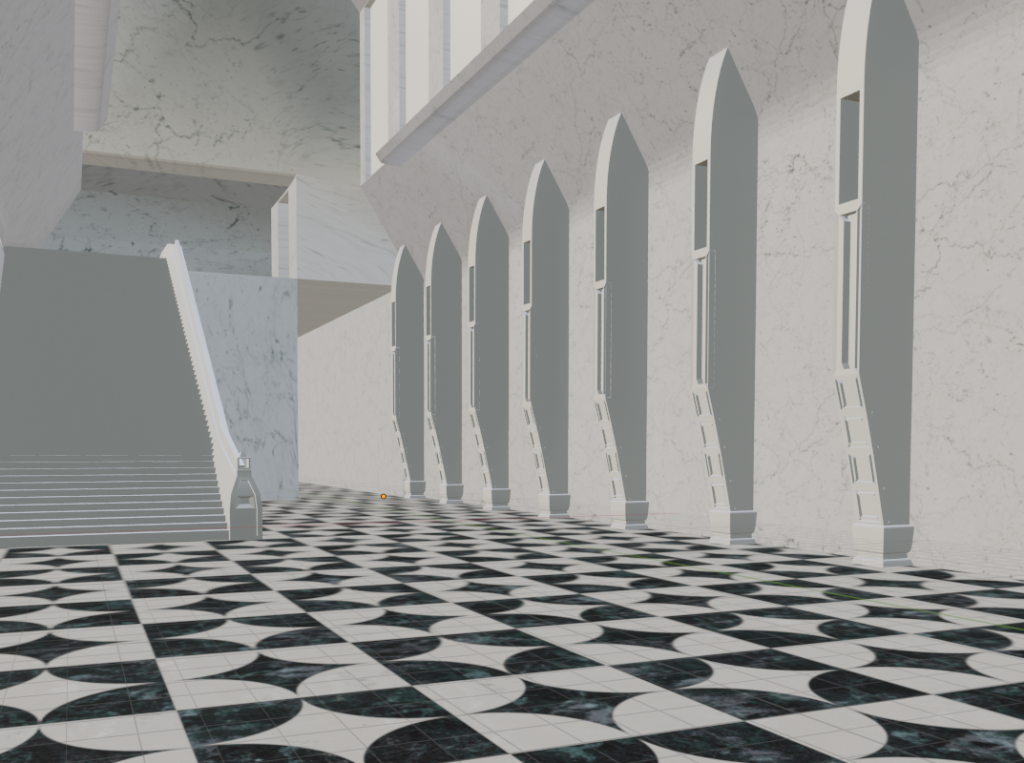
I then added a marble texture to the walls, but instead of a pattern like the floor, it was just standard marble.

After making the building in Blender I put the model into unreal and added the assets that I made before into it.