To start with I started off by drawing the look of a table that I wanted in my scene, I did this using the EP curve tool.
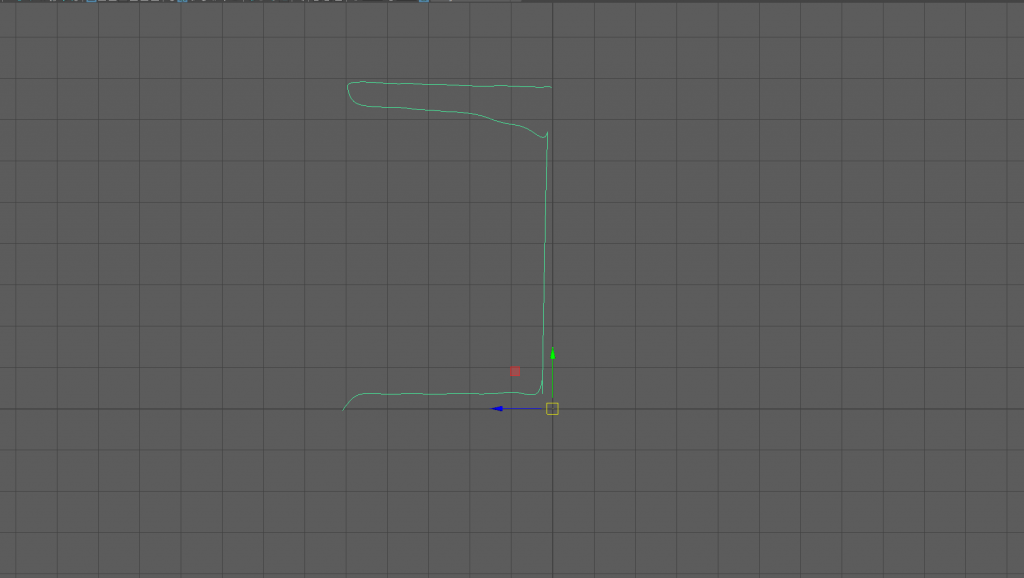
After this I then selected the curve and clicked on the revolve tool to make it a mesh. Once I did this, the object looked like a table. After this I rescaled it to make it look more like a table, and extruded a small bit of it.
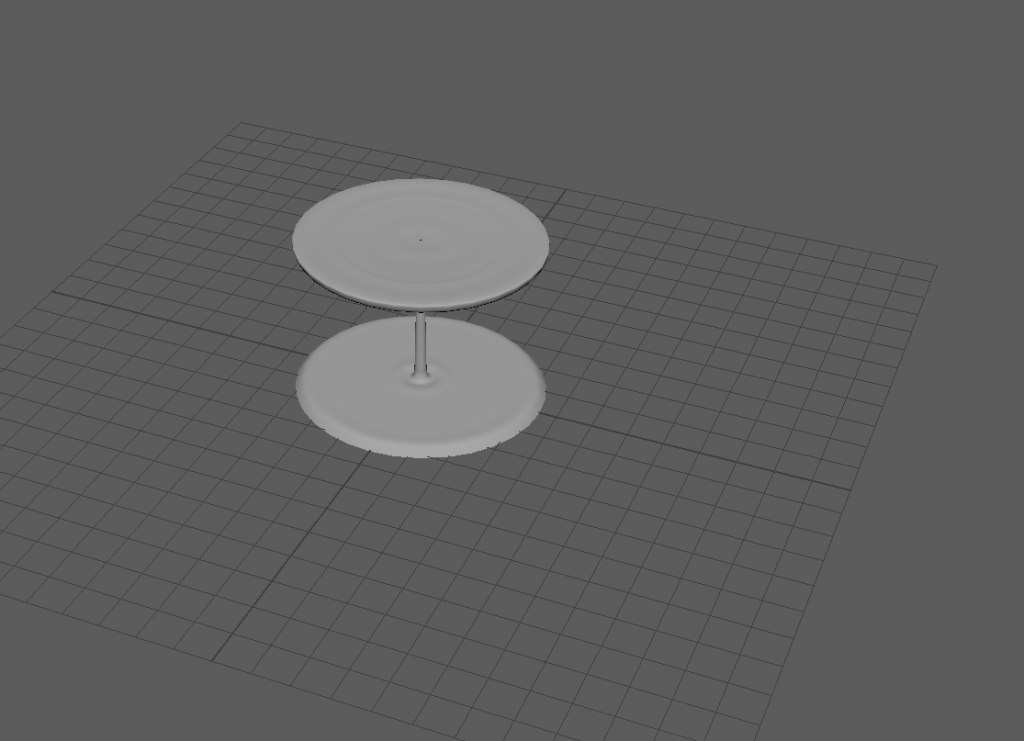
Once my table was completed I began to work with ncloth to create the cloth layer on my table. To start with I added a circle and scaled it up to just a bit larger than the top of my table.
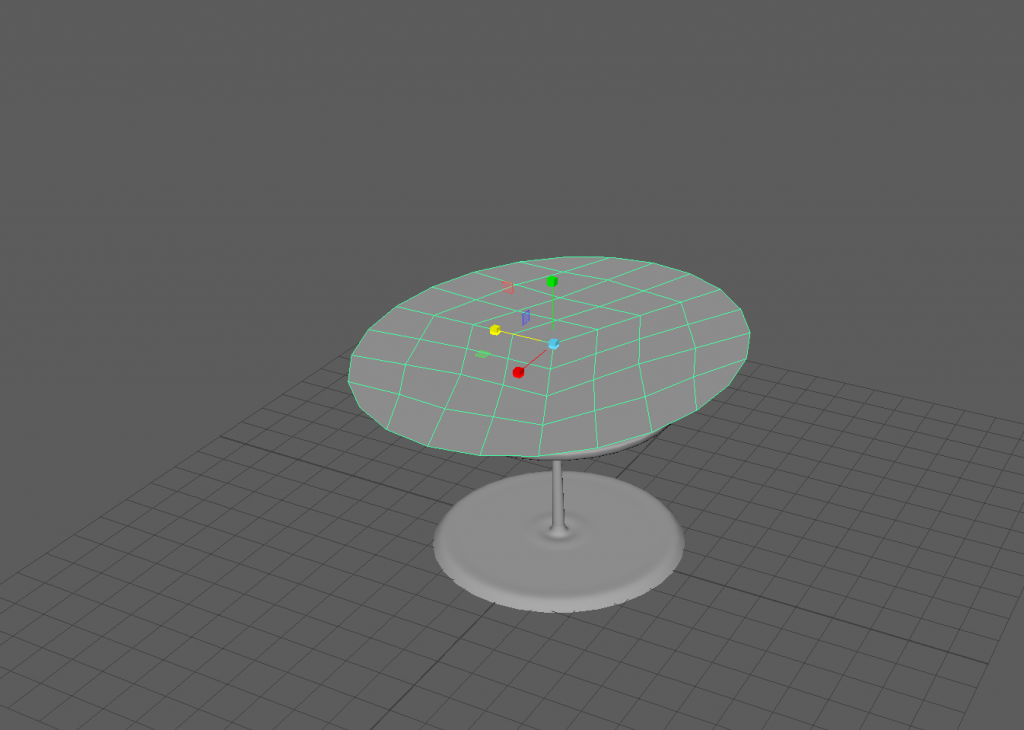
After this I gave my table a collider and my disc ncloth behavior so that when I press play on the timeline, the cloth will fall and behave like a normal bit of cloth.
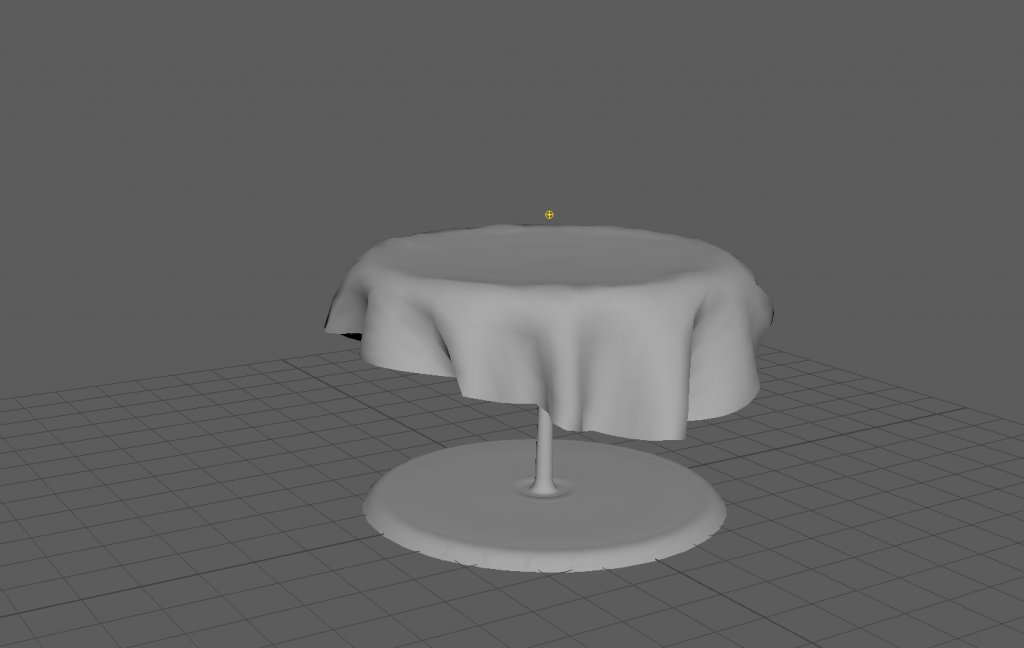
After this I created a sphere and then cut it in half to create my bowl for my fruit.
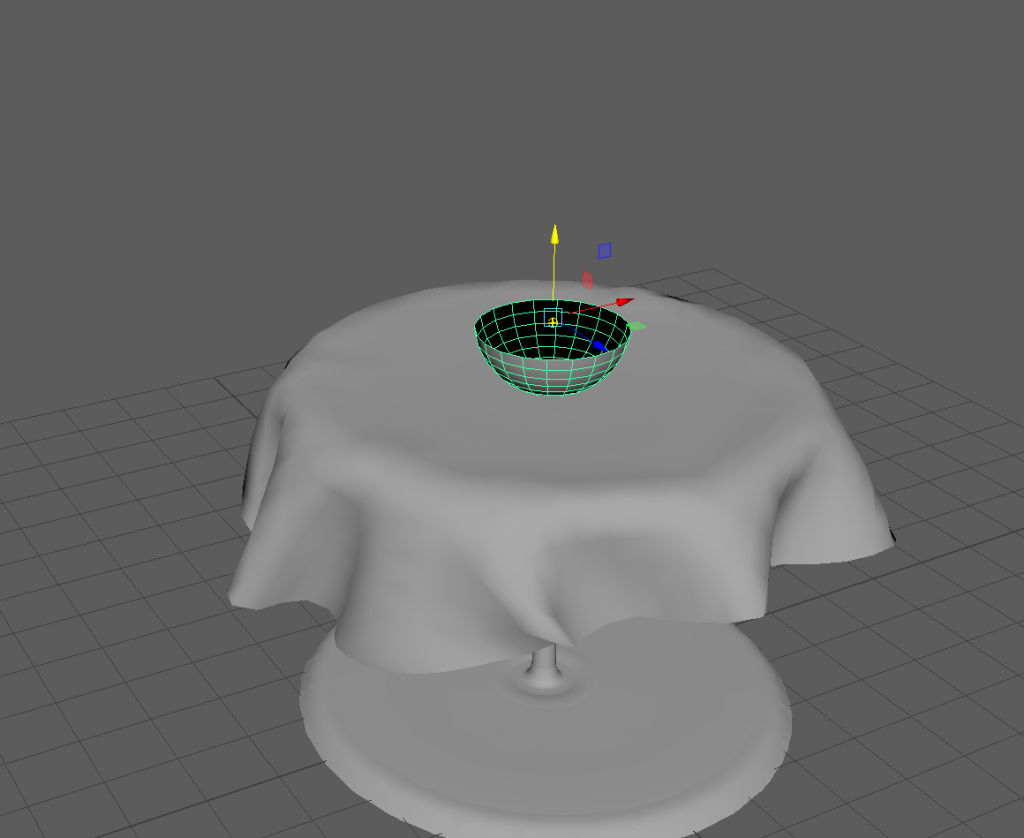
I then created spheres which are to be my apples inside of the bowl.
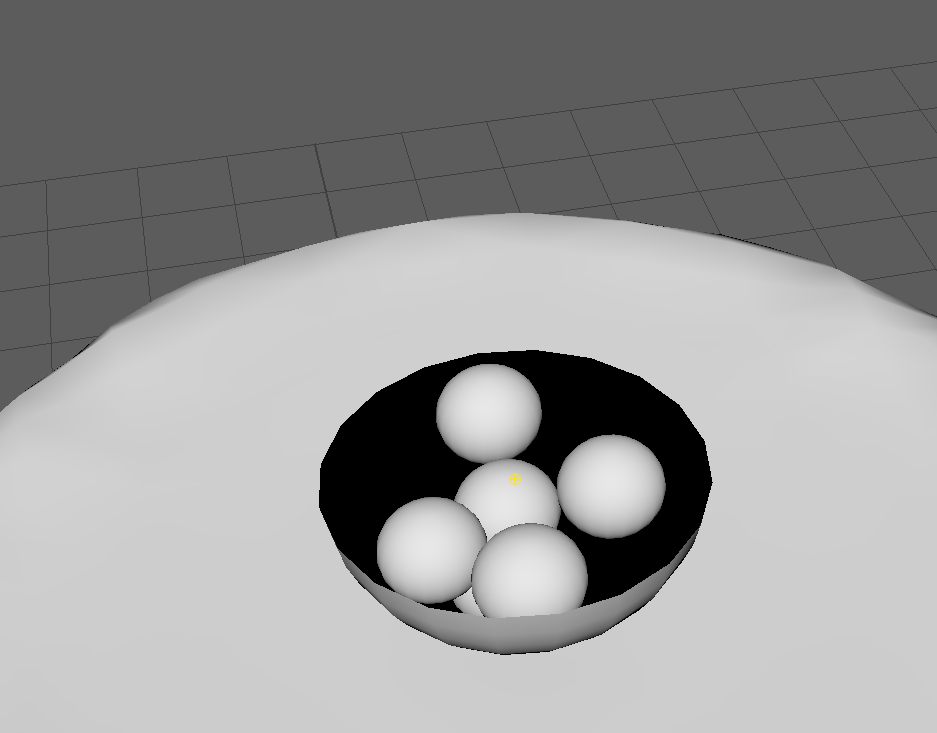
After this I then proceeded to add materials to each of the objects, I did this by right clicking on the object and clicking “assign new material” after this my scene was completed with textures added accordingly.
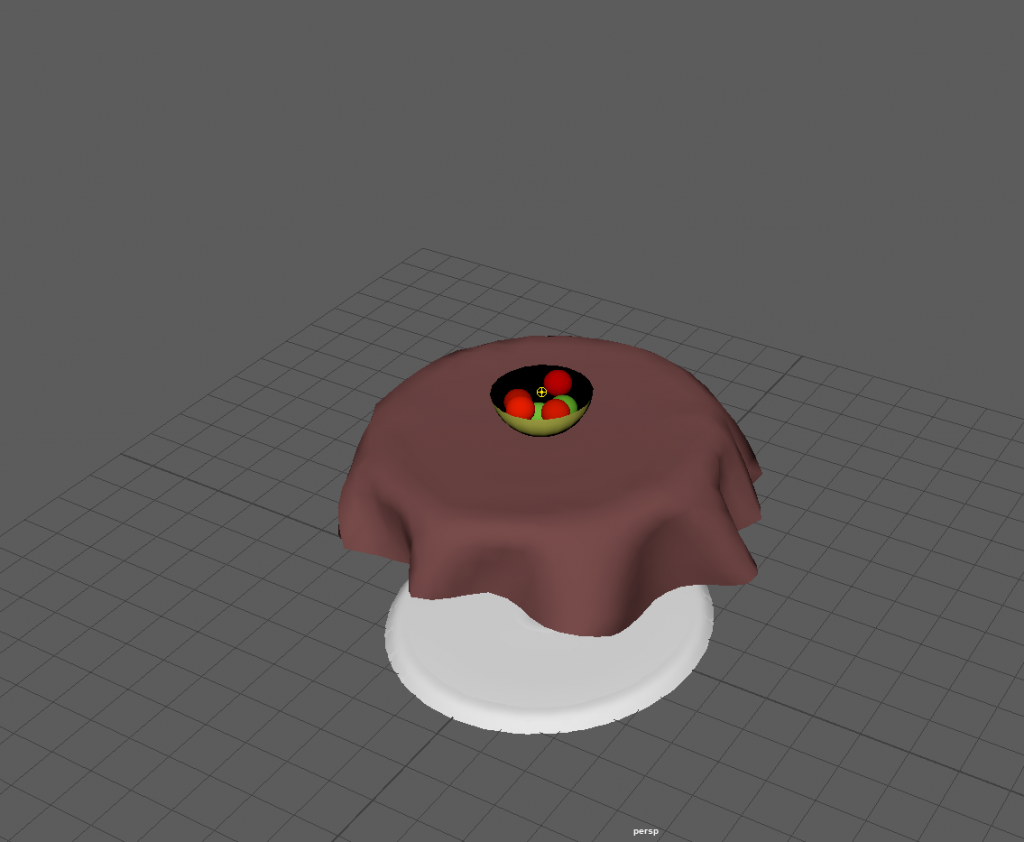
Here is the final look at my scene.