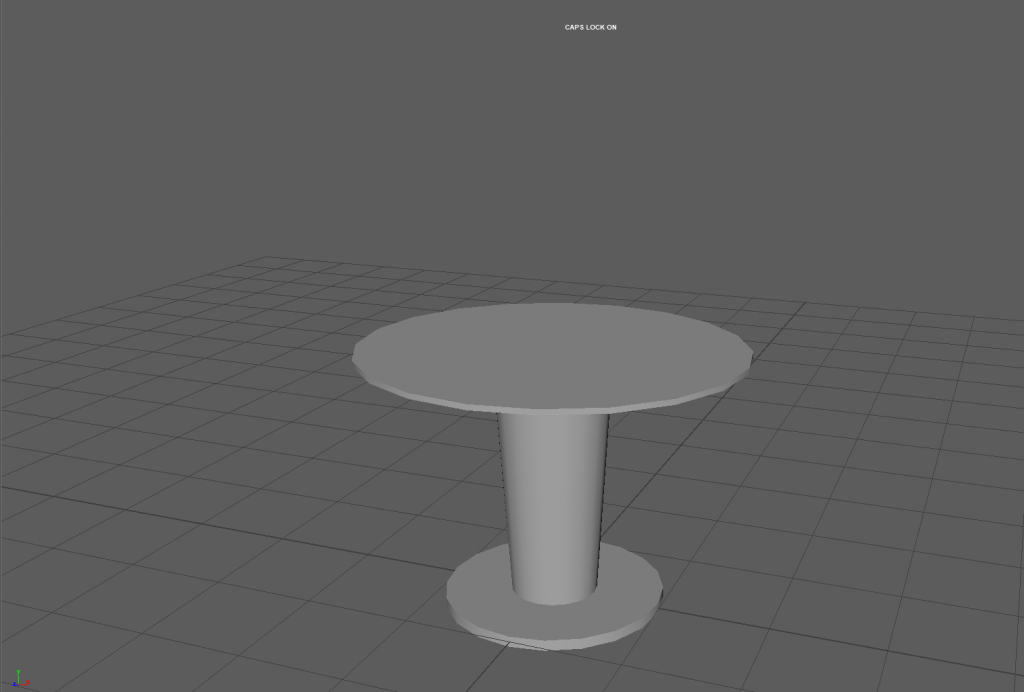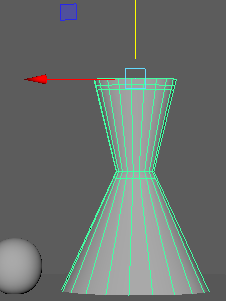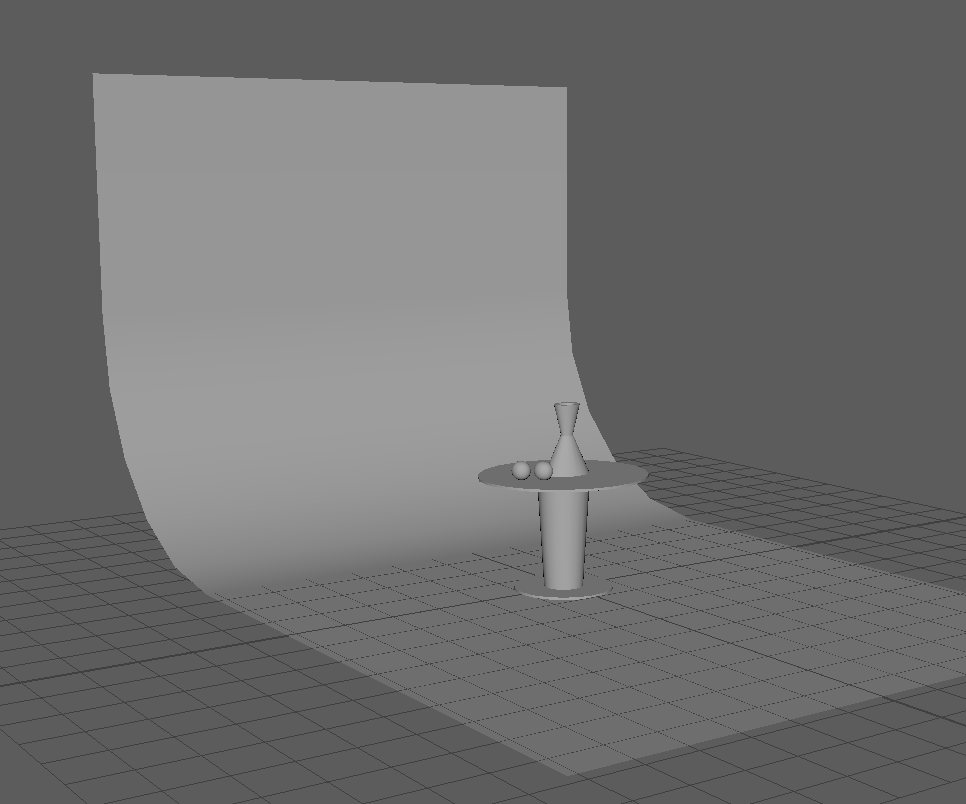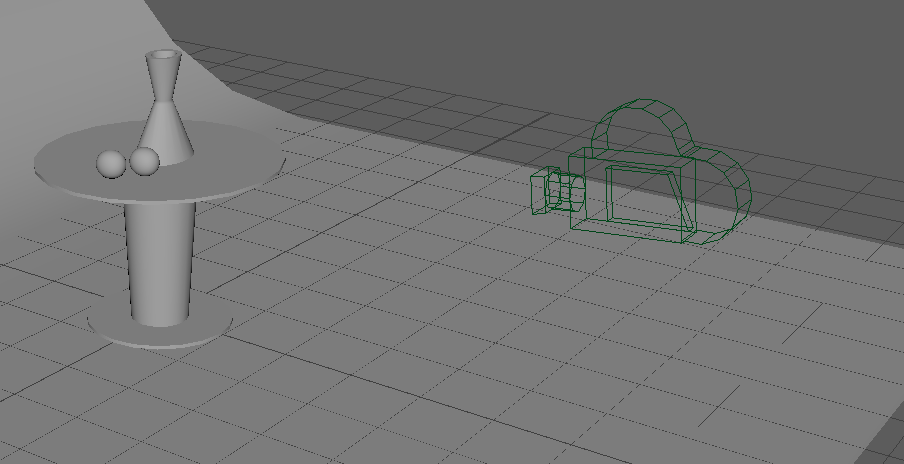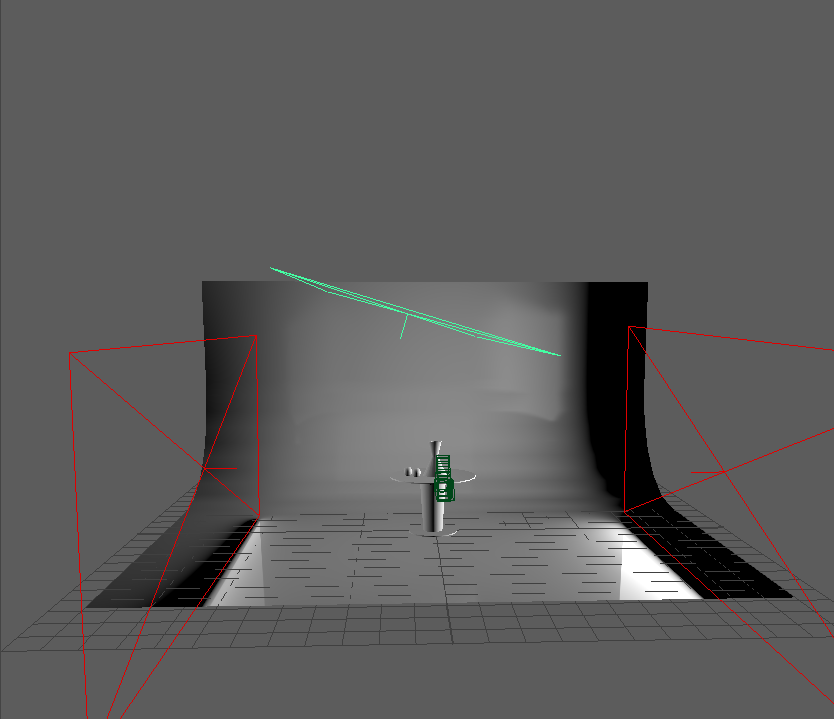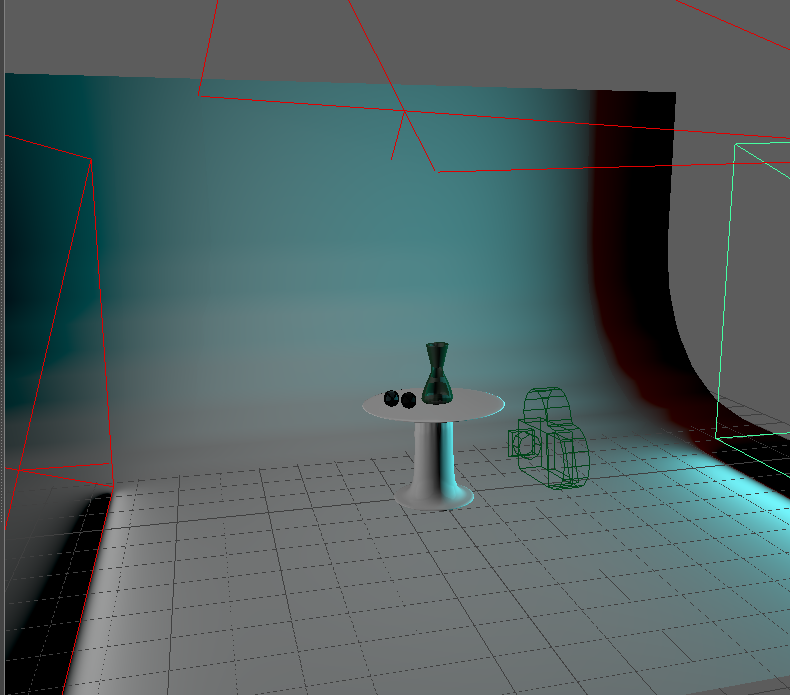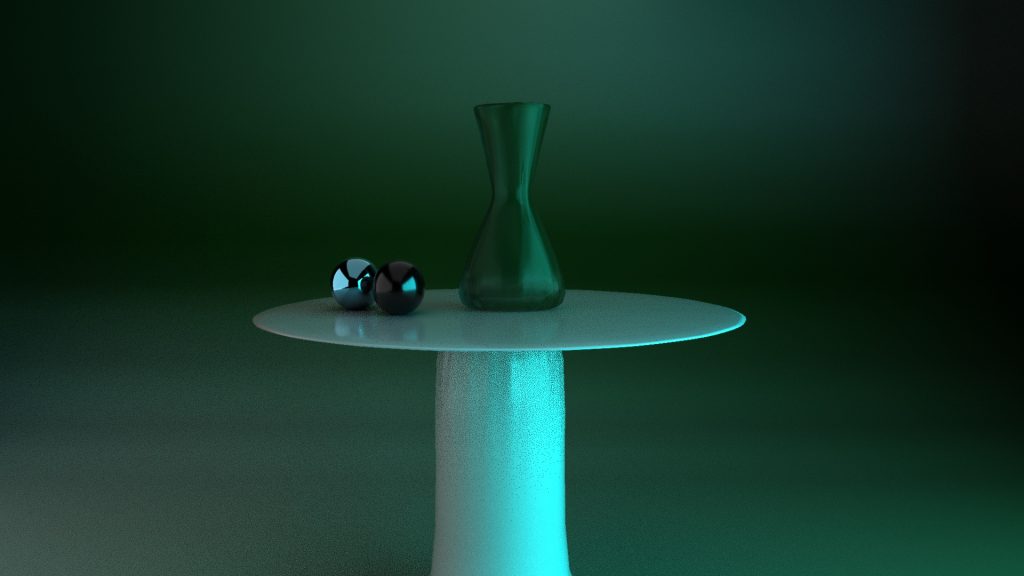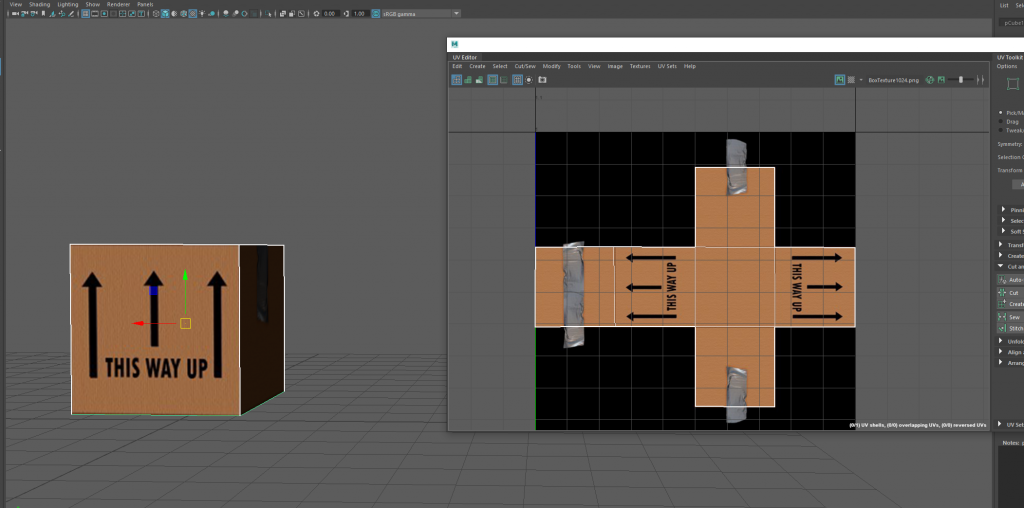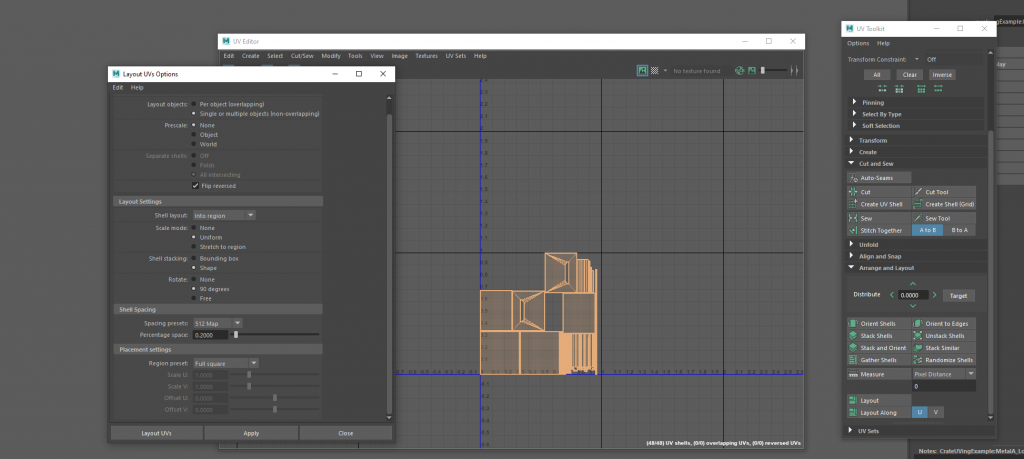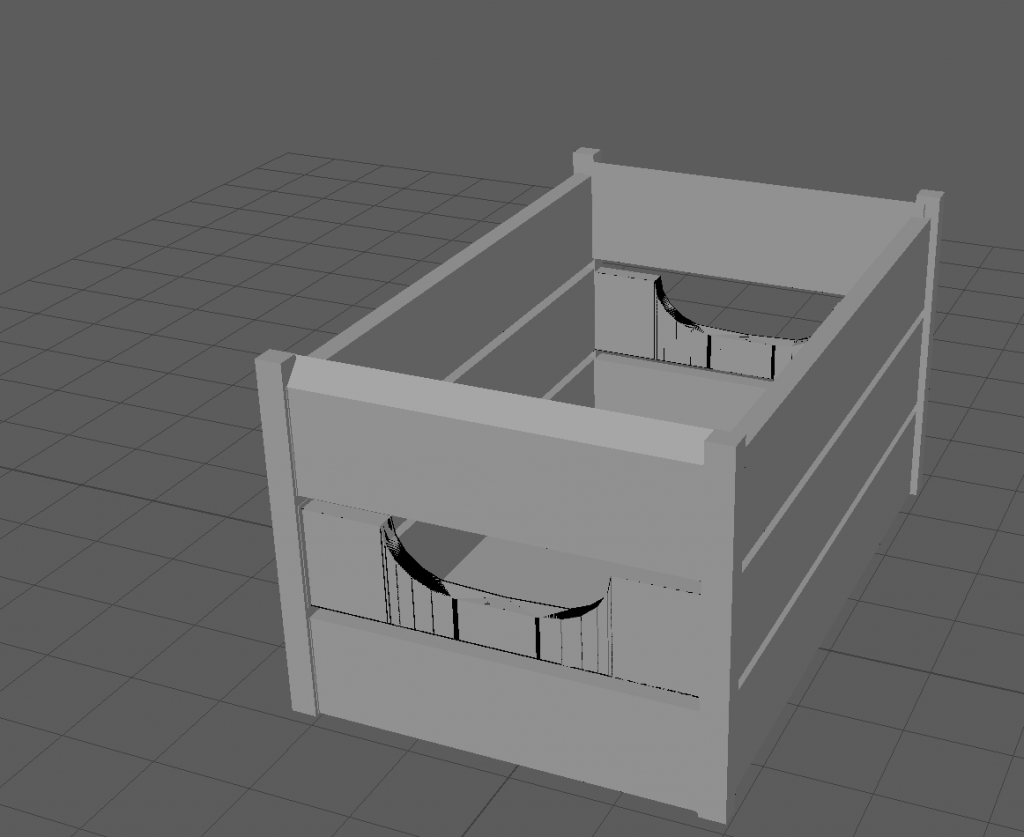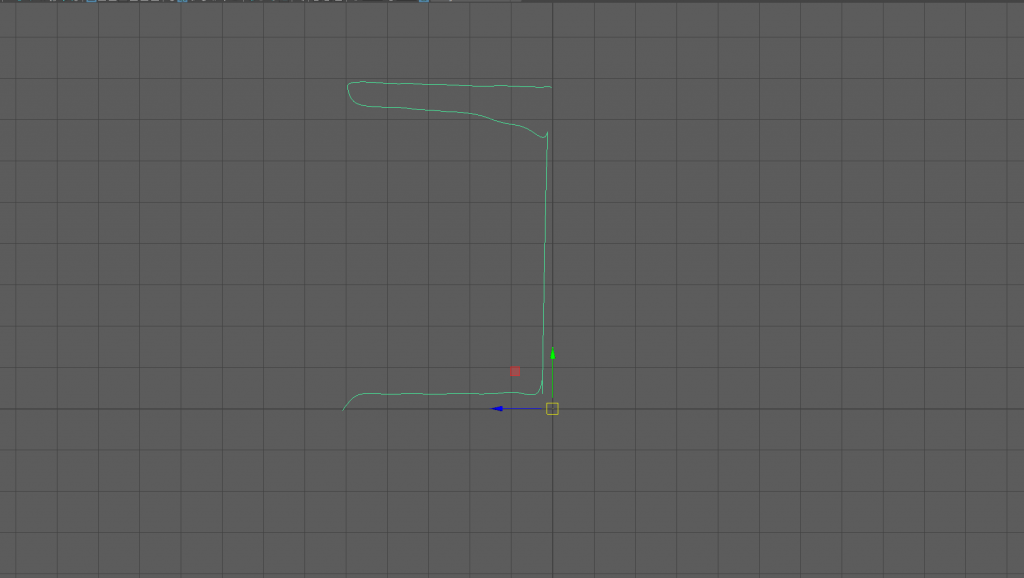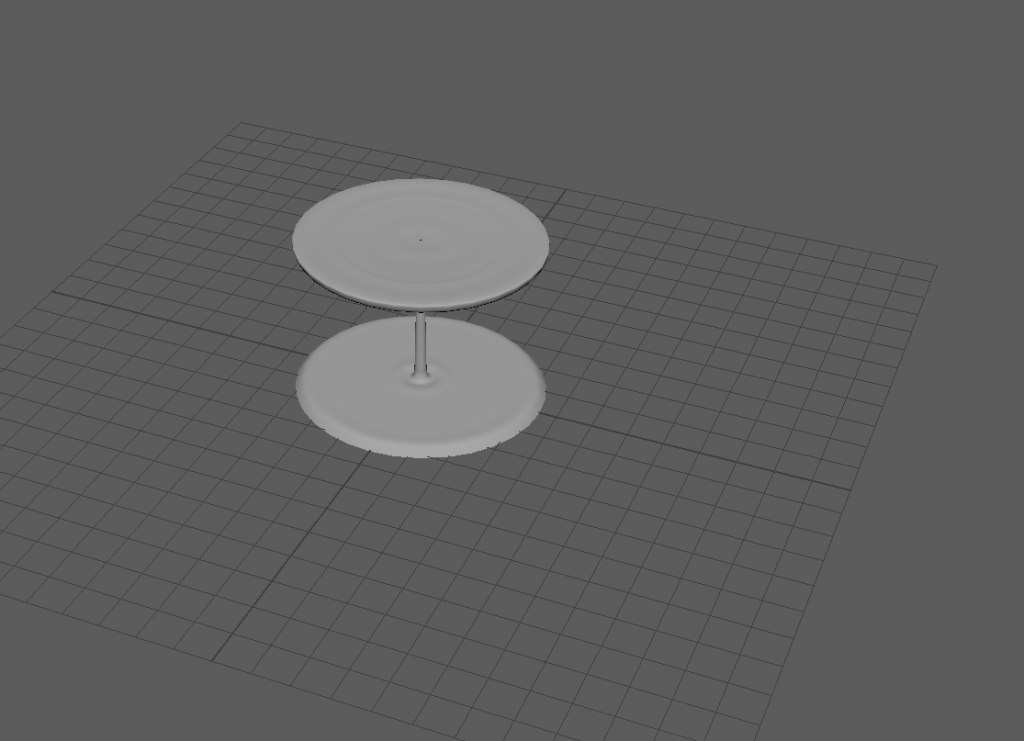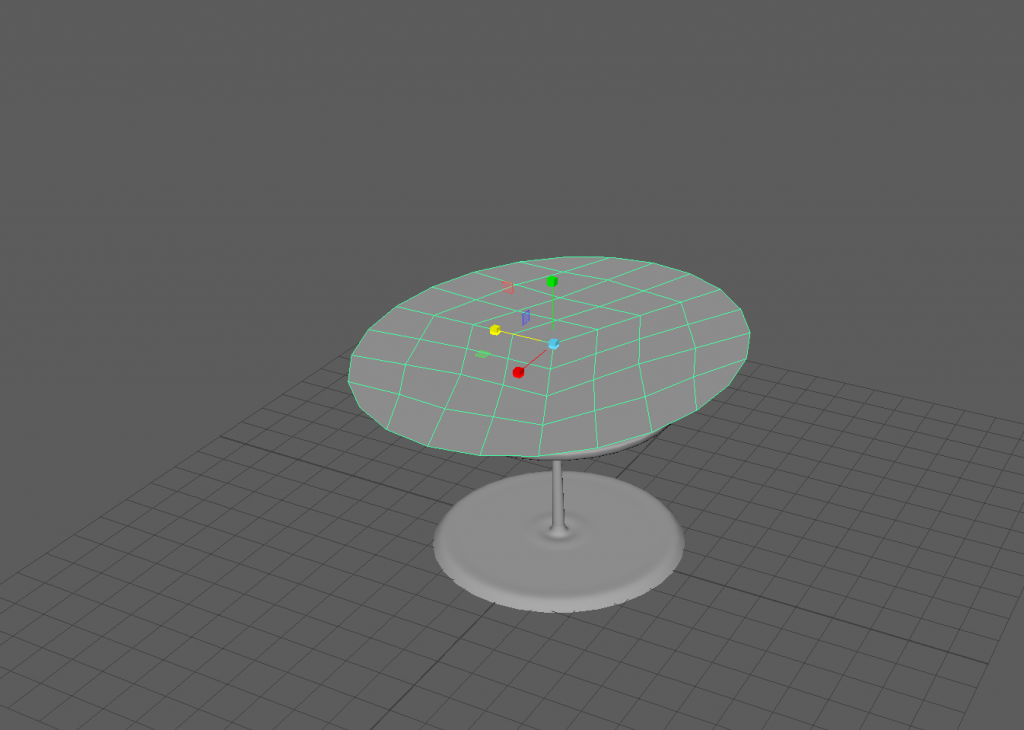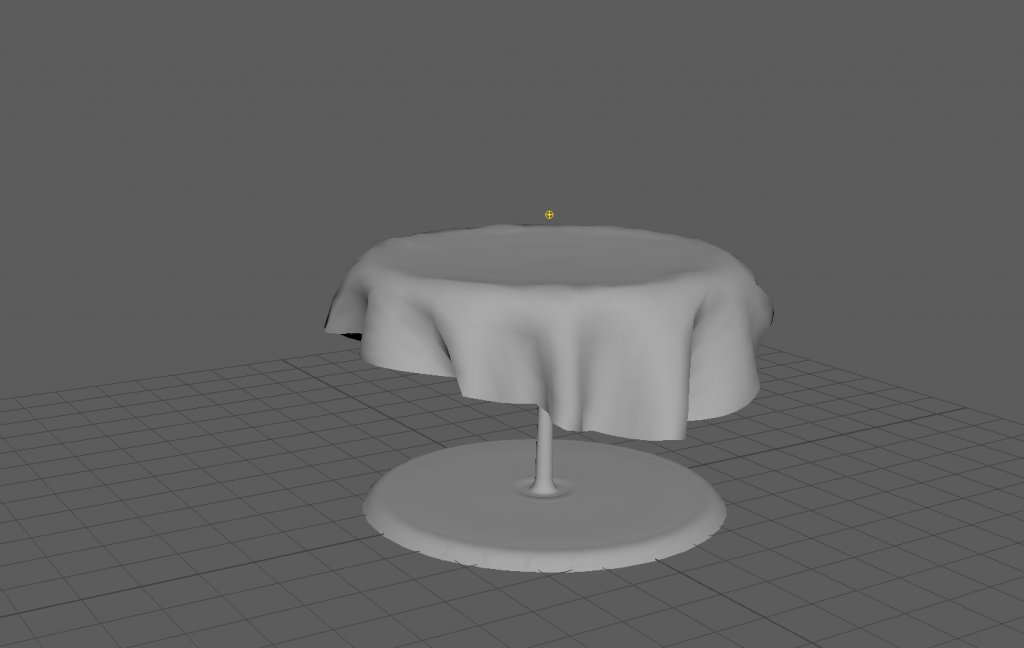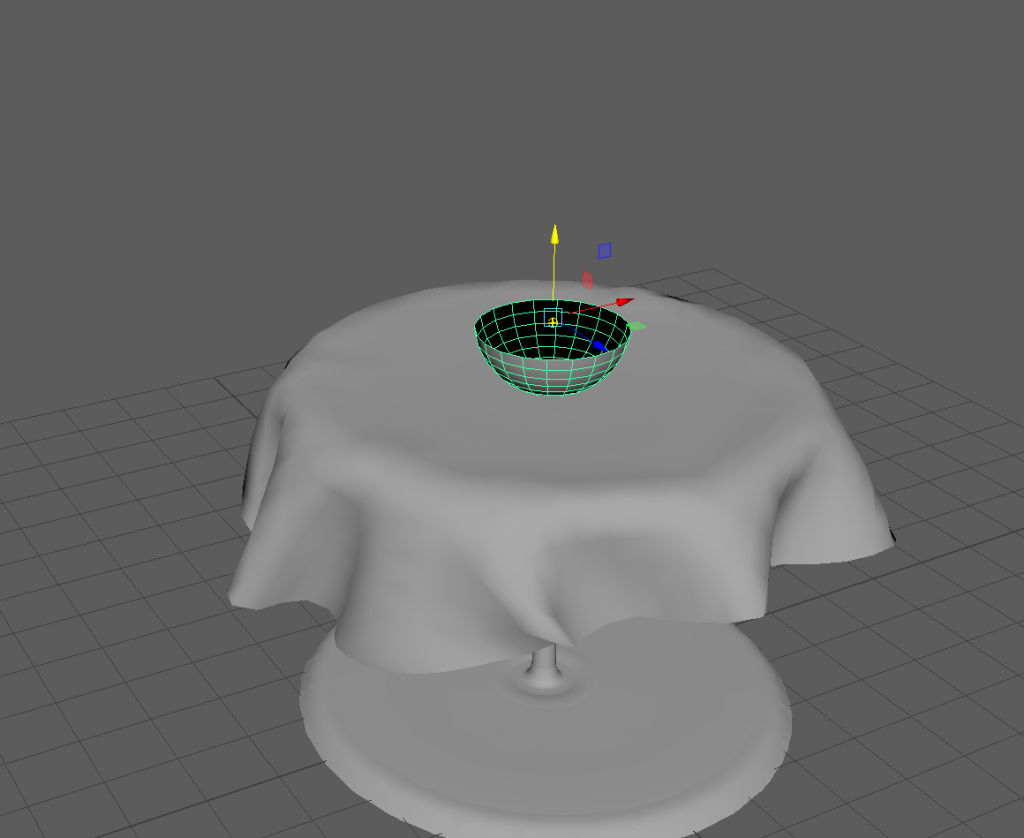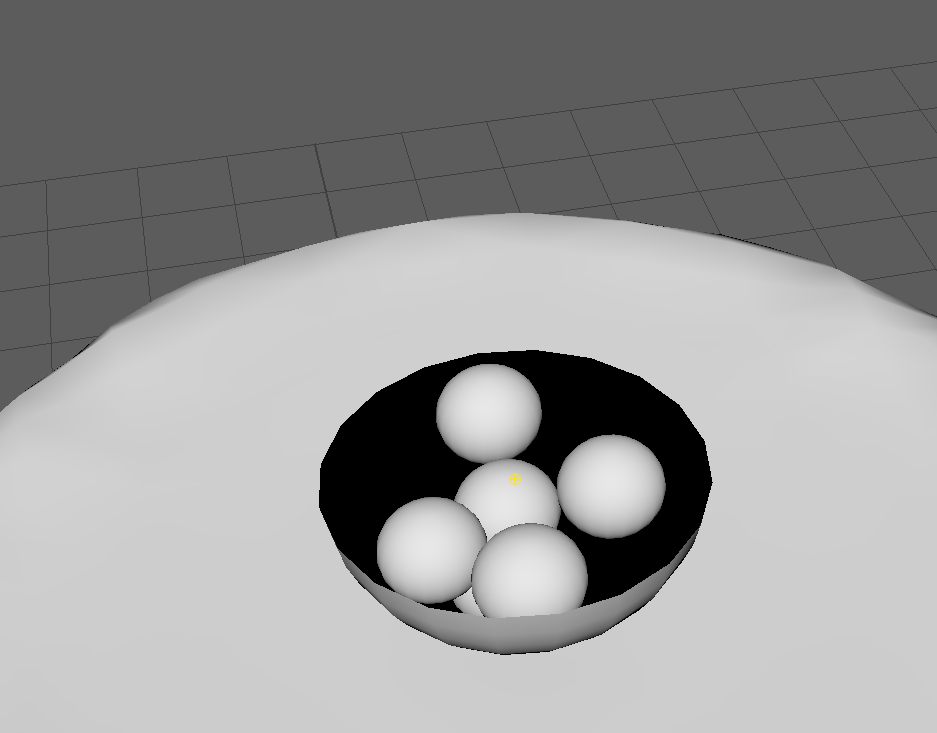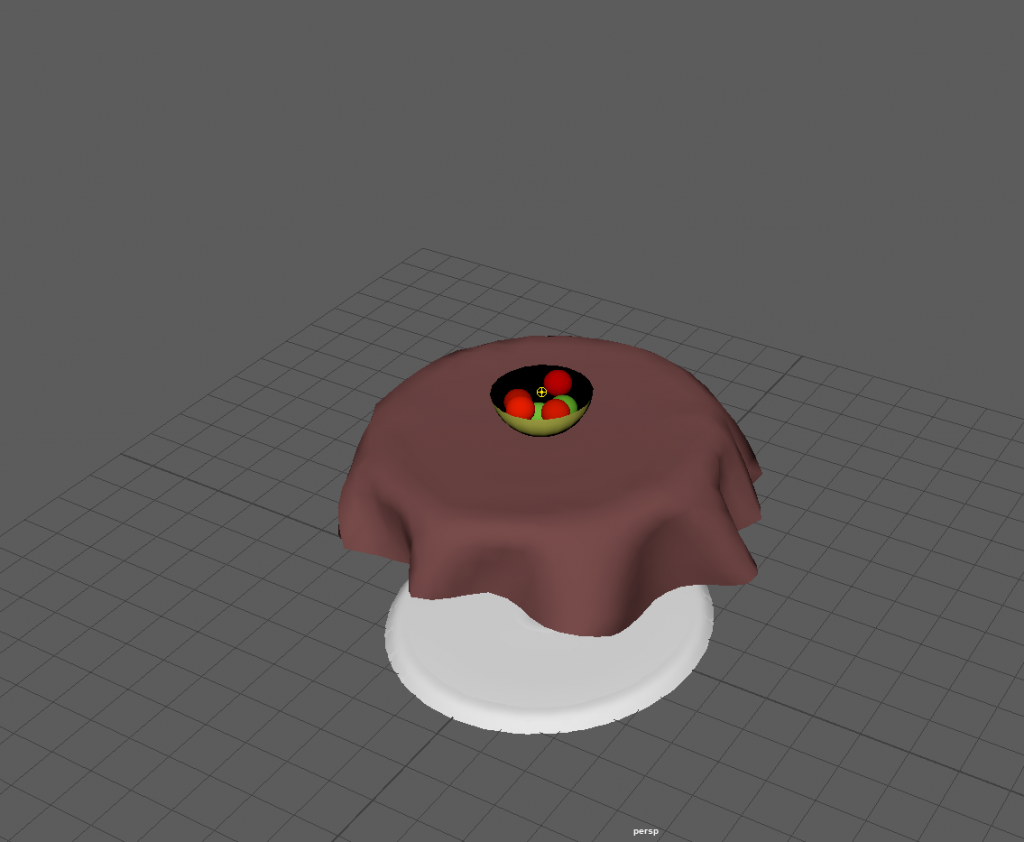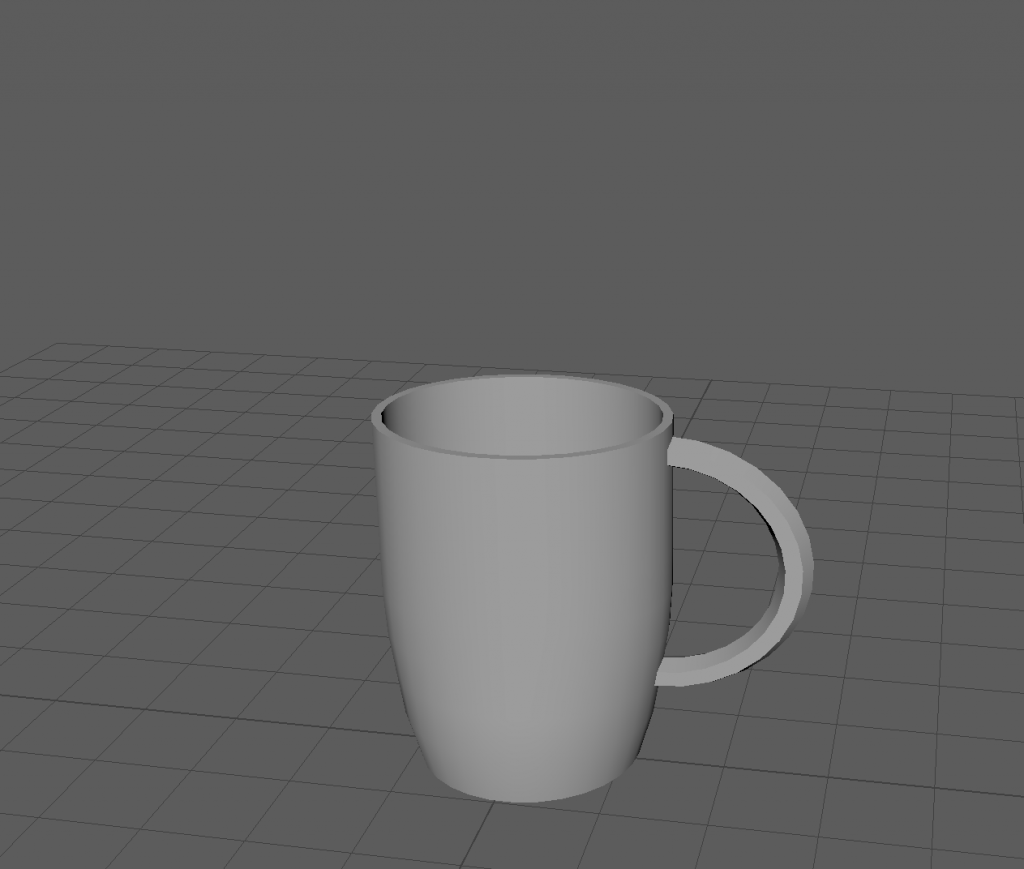To begin with, I opened one of Substance Painters sample assets:

After this I set up the baking settings for the model itself, firstly I clicked on the Texture Set Settings on the right side of the screen and clicked Bake Mesh Maps and got to this screen.
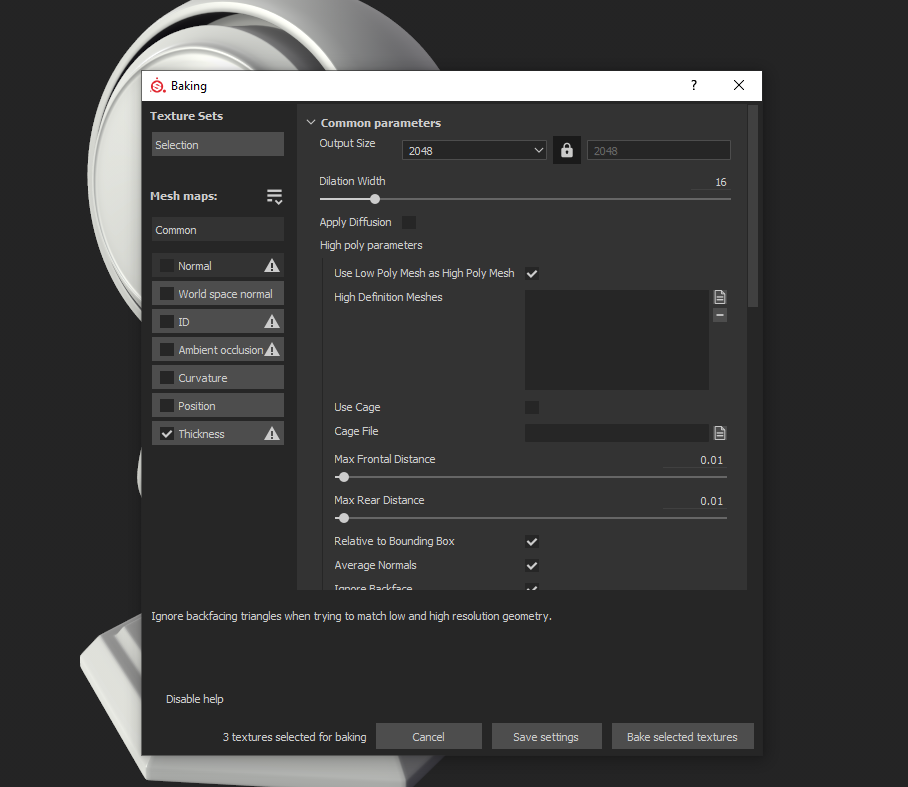
After this I set some settings up and then clicked Bake Selected Textures and it baked the object.
After I baked it, I began with a metal material for the bottom, I chose a pinkish metal, I also added texture to the base so that it doesn’t look perfect, and so it looks worn out a bit.
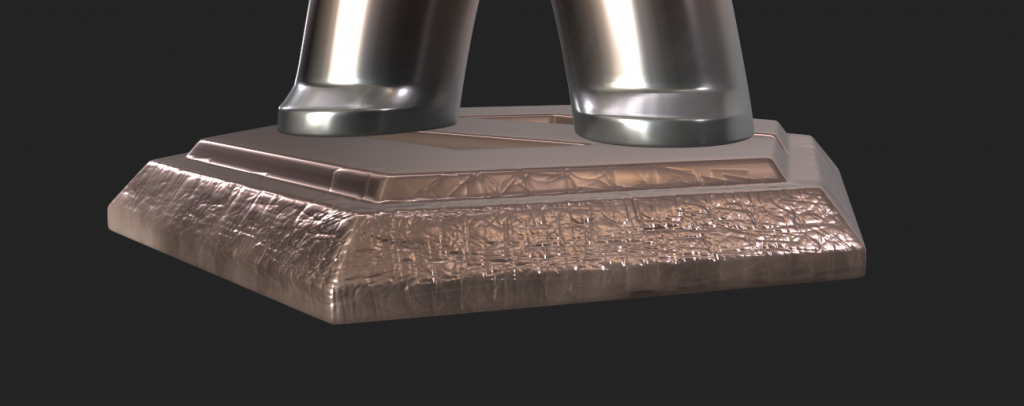
I decided that I wanted a different look to this, therefore I added extensive damage to the base and burn marks.
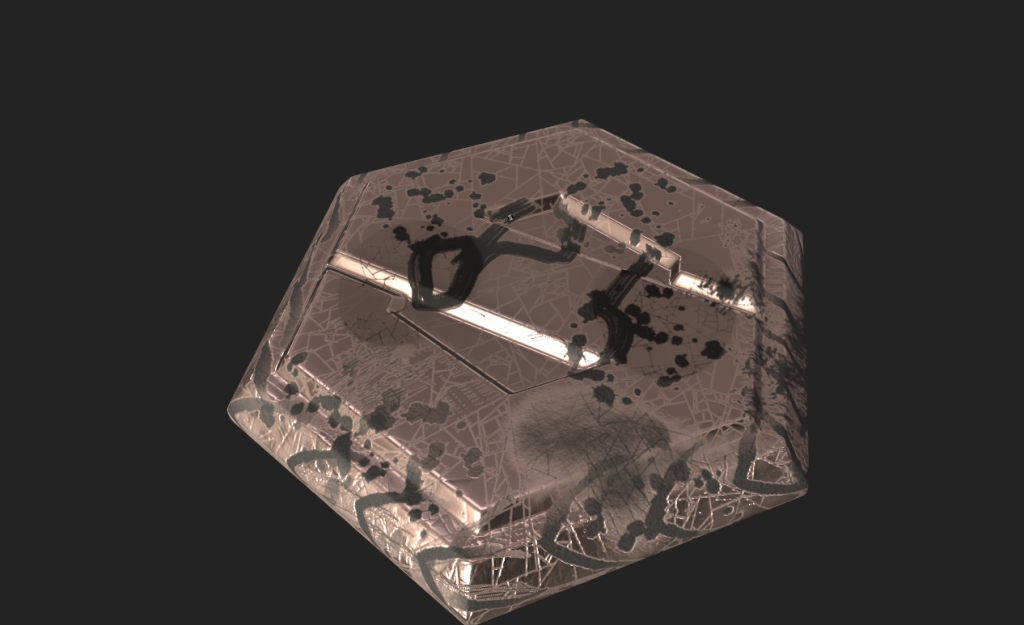
I then moved onto the body of the model, here I did similar things, and also added burning to the same side where the base was burnt from to make it look like it was continuing up the model. I added some nice designs to the arms which make them pop out.

Finally I moved onto the head of the model, here I continued the burning pattern from the last two bits and also added some scratches around the helmet to show more damage to it.
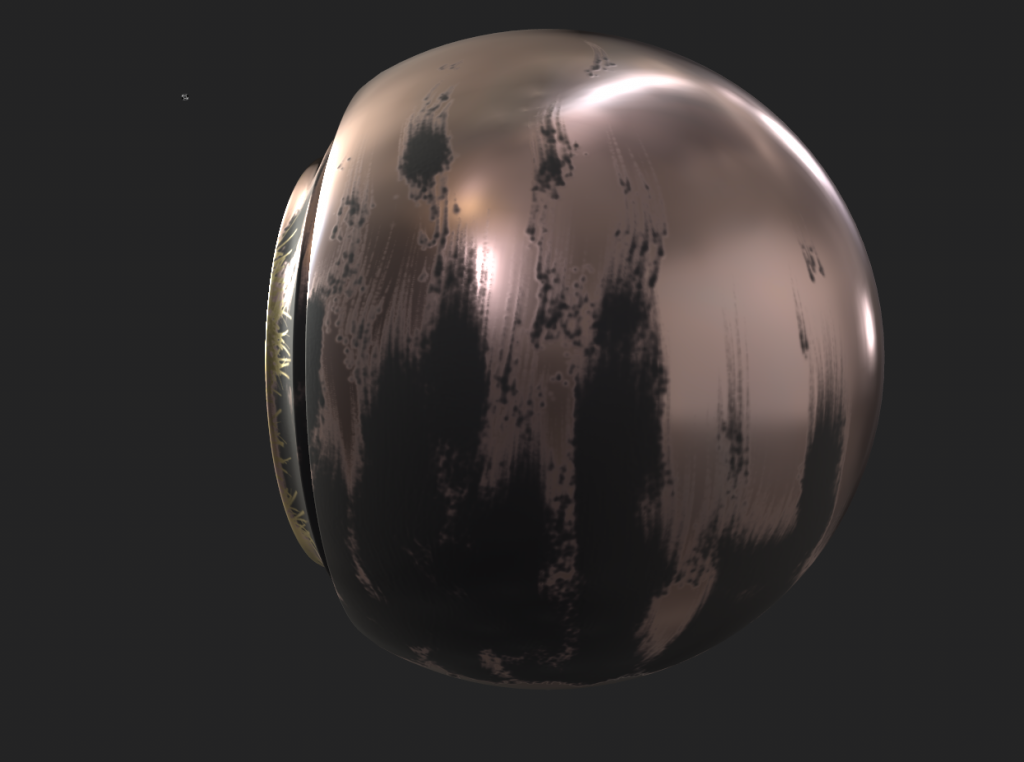
In addition to this, I also made the front of the head look like a yellow ish glass material, I then added some glass cracks to make it not stand out compared to the rest of the badly damaged model.
Below is the final result of the model after I used substance painter on it.
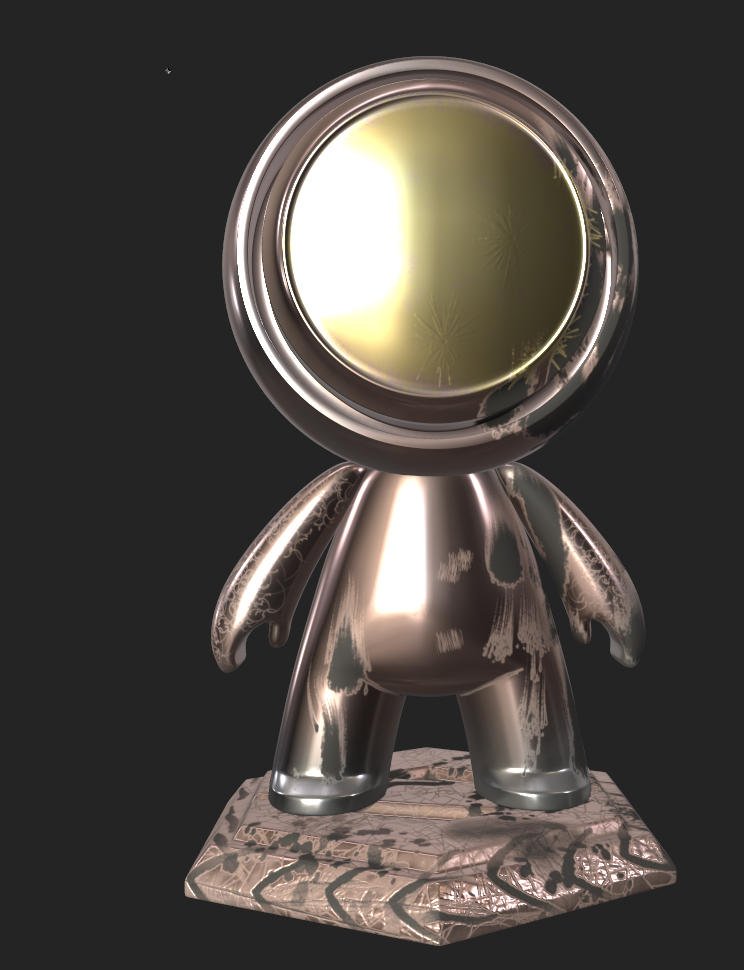
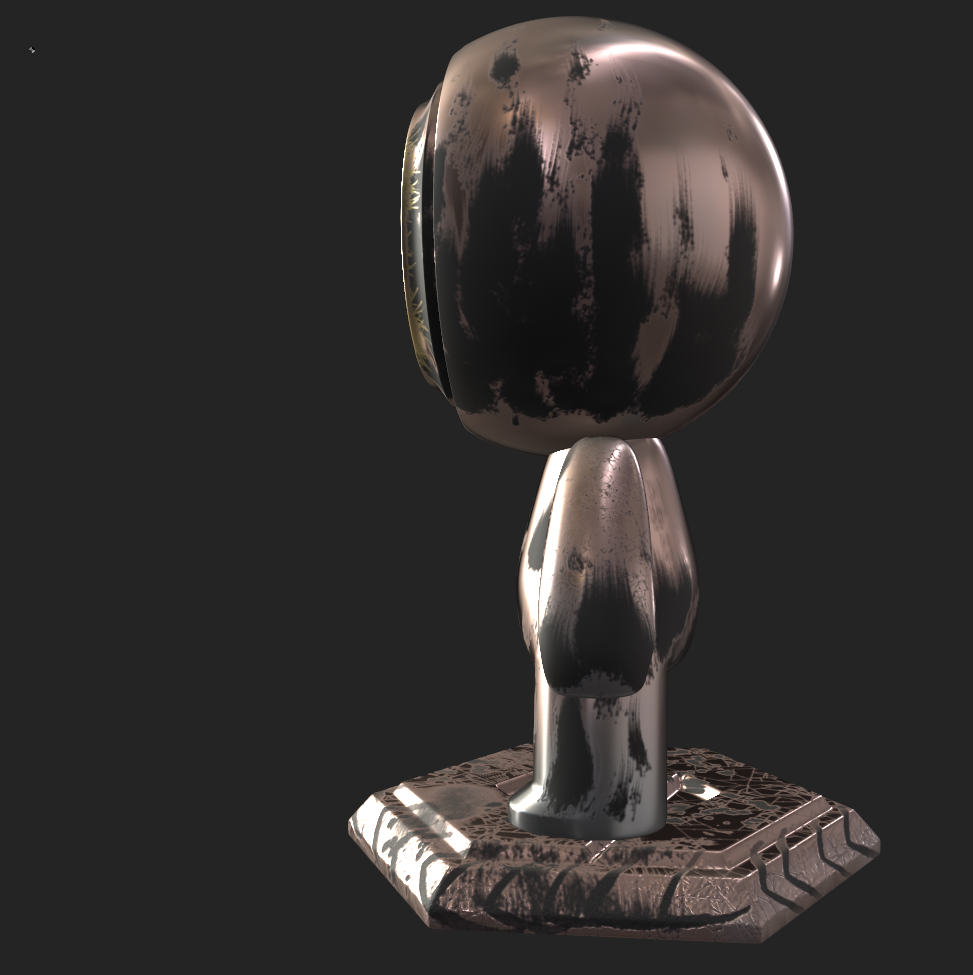
I found this task quite difficult when I first started, however I started to get the hang of it, and hopefully I can do better next time.