References of assets used
Alexander Novgorodtsev (N.D) Linden Tree, Available Online https://www.blenderkit.com/asset-gallery?search_text=tree&query=category_subtree%3Amodel+order%3A_score [Accessed online 27/11/22]
Audio Sound Effect (2018), Cold wind sound effect, Available Online: https://www.youtube.com/watch?v=ZD47Mhzm-CU [Accessed online 05/01/23]
Film Masters (2017), Spaceship Flyby / Bypass Sound Effects Pack, Available Online: https://www.youtube.com/watch?v=SYDXgLzVpmQ [Accessed Online 05/01/23]
Jan Hecl (N.D), Tree, Available Online: https://www.blenderkit.com/asset-gallery?search_text=tree&query=category_subtree%3Amodel+order%3A_score [Accessed online 28/11/22]
Jingles Sound Bits (2021) Explosion Echo – Sound FX, Available Online: https://www.youtube.com/watch?v=Yo-aLXEbPAk [Accessed Online 05/01/23]
Ruslan Malovsky (2022), Free Spaceship Unitron, Available Online: https://sketchfab.com/3d-models/free-spaceship-unitron-20a3bf99baf943f2887cb586b5195224 [Accessed online 22/11/22]
Ruslan Malovsky (2018), Battleship kortes, Available Online: https://sketchfab.com/3d-models/battleship-kortes-20f2e424303d47e4a5078f0255ef5689 [Accessed online 19/11/22]
Ruslan Malovsky (2018), Spaceship nortend, Available Online: https://sketchfab.com/3d-models/spaceship-nortend-9f99de3657234c939b58610bc99333ed [Accessed online 21/11/22]
Ruslan Malovsky (2022), Free Spaceship, Available Online: https://sketchfab.com/3d-models/free-spaceship-891bb91d22ac4115a8e3c423efb44457 [Accessed online 22/11/22]
SFX (2021), Atomic Bomb Explosion Sound Effects Nuclear Bomb, Available Online: https://www.youtube.com/watch?v=b6NYLWHzvA8 [Accessed online 05/01/23]
Syro Sounds (2022), Distant Explosion Sound Effect, Available Online: https://www.youtube.com/watch?v=fGkOKJrcnl8 [Accessed Online 05/01/23]
Trickyz360 (2020), Explosion Sound Effect With Echo In Distant, Available online: https://www.youtube.com/watch?v=O3ofvtnkPNI [Accessed Online 06/01/23]
Production notes
For my final piece so far, I have been looking around for different assets that will fit my animation well, such as spaceships and tree’s, these are assets that I cannot make quickly, therefore I found them online under a creative commons license, thus letting me use them freely, granted I give appropriate accreditation to the creators.
For the particle effect side of my animation, I have been watching various YouTube tutorials and videos on how to create semi realistic particle systems in blender, I’m not going for full realistic particles as you won’t see them too well from the distance, therefore to free up processing power I will lower the quality slightly to let me create more.
Spaceship assets used.
Image 1: Red Spaceship.

Image 2: Battleship

Image 3: Yellow battleship

Image 4: Yellow spaceship

Environmental Assets
In my final piece I will have multiple environmental assets, most will be made by myself however due to the complexity of trees, I decided to source these trees from a site called Blenderkit, this helps me quickly add in trees and move them around appropriate to where I want them to be.
Assets that I will create on my own include the floor (grass and pavement), walls/fences, a shed, and some other miscellaneous items found within a standard garden.
Below are two tree assets that I will use within my piece.
Image 1: Large tree.

Image 2: Medium Tree

Audio within my animation.
In my vfx final piece I wish to have some muffled audio, for example muffled explosions or muffled sounds of engines in the sky, I also plan on having a large explosion sound for the final few seconds of my VFX piece. I will also have a slight wind sound so that the shot from the on-ground camera doesn’t sound fake, but instead has some realism to it in regard to wind.
I will source these sounds by recording some myself and also via online royalty free or Creative Commons YouTube videos/websites.
Animations
For my whole animation I will be hand animating everything myself, from the camera movement to movement of the spaceships fighting in the sky, to the laser shooting towards the ground at the end. I want to focus on this as its one of my personal strengths when it comes to this type of production piece.
Problems that may occur during production.
During my production I expect some problems to arise, for example during the fighting shot of the animation, I may have some issues when it comes to so many particle systems running at the same time.
To work around this problem, I may have to do some shortcuts of rendering explosions in a separate blender scene, and then layering them on top of the main animation once it is completed, this will be done if my PC gets bogged down or I hit a limit for how many I can use without sacrificing too much processing power in the process.
This way around explosions also lessens the number of secondary problems that could occur, such as lighting, shadows and similar things to that.
Different VFX shots used
In my VFX piece I have used multiple different vfx techniques/shots that all accumulate into my final piece.
The first of these is my particles and particle systems involved.
Firstly, I created a static mesh laser with a cylinder which i subdivided and smoothed to make it stretch a bit and look less like a static cylinder and more like one that has motion blur enabled and is moving considerably fast.
I made this work as a laser because I gave made it spawn at a certain point, for example the ship cannons and then once I make it spawn and fire, so to speak, it will continue on in its trajectory.
Below is an example of this laser.
Lighting
A further example of my vfx usage is lighting.
Throughout all of my animation, there will be a constant sky that helps light up the whole environment in both shots, the first being within the atmosphere, a few miles up, the second being on the ground in a garden looking at the battle.
In addition to this I may have 3-point lighting with different colours depending on what is being shown, this will most likely be in the initial shot of the spaceships fighting each other, this can give subtle hints to the viewer about who may be good, and who may be bad.
The lighting will also cast shadows, these will mostly be seen during the ground shot, where the trees will produce shadows, same with the walls/ fences inside of the garden.
Compositing/Editing
A final example of me using vfx within this piece is when I will eventually get to layering everything together via composition when I begin editing the final piece.
For example, in one of my previous blog posts, I mentioned that if my particle systems bogged down my PC too much, then I would render explosions separately and then layer them on top of the spaceships when they explode. This is related to composition as in the Blender compositor tab I can use nodes to add layers to a base layer, for example the main animation.
I can also use this for multiple other ideas that I may come across when producing the final piece, such as a cloud/fog card which I can place somewhere in the scene, so that when I render that alone, then i can add that on top of whichever layer I want and then it will appear as if fog is in the scene.
Exercises of VFX tests/ animatics
In this blog post I will show a couple of different VFX tests that I have created for my VFX animation.
VFX Test 2: Lasar firing test.
In this test animation I created a particle system which shoots a laser out of each cannon on the ship, when shooting they continue on in their own path and aren’t joined with the ships themselves, therefore they continue on in a straight line until they hit something, for example one of the enemy ships in my animation.
VFX Test 2: Ship chasing a second ship with lasers shooting.
In this test animation I created a short snippet of part of my final animation showing one of the ships chasing another one while firing its weapons at it. This part of the animation will be included towards the start of the final version, just before the viewer is transported into the eyes of the person on the ground who is witnessing the battle above them.
For these tests, I was inspired by Star Wars’ lasers Aswell as sci-fi lasers that are used commonly in space adventure games/ shows. I also chose to have lasers as I could easily learn and then create laser beam particles that are fired out the guns.
VFX Test 3: Flame
For this VFX test, I created a flame which will be used on the ground scene in my animation, for this vfx shot I created a simple flame using the quick flame effect and then modifying it to my liking, including some nodes that I used to edit colour, intensity and strength of the flame. To get this working in my animation I need to render it out and then place it on an animatable plane over the top of the barrel I wish to use to hold the flame. Once this is done it will look as if the flame is actually in the scene and not just an image.
VFX Test 4: Sparking wire/cable.
VFX Storyboarding
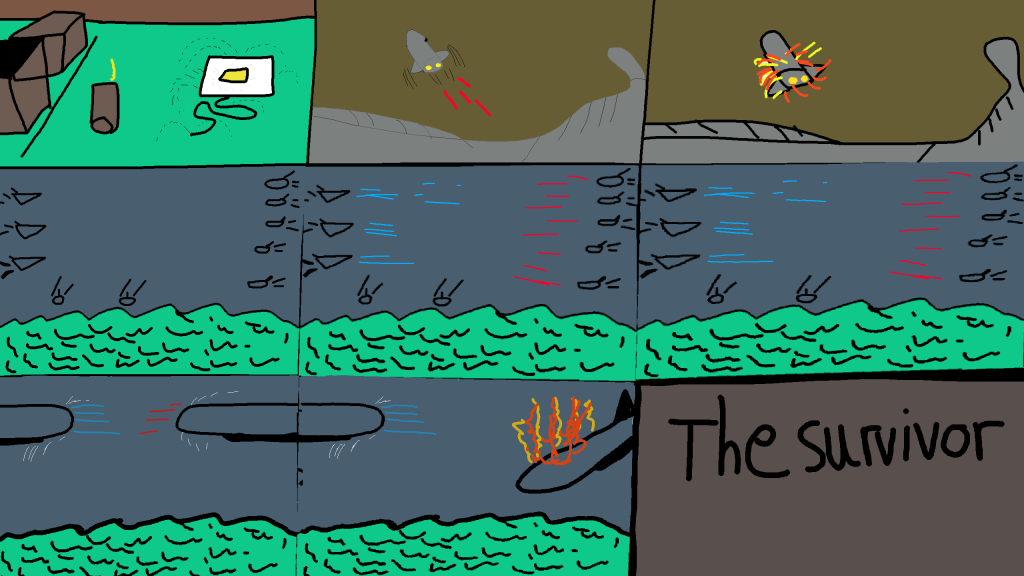
Image 1: Scene begins, camera walks towards flame and sparks from a barrel and generator. 7-8 Seconds
Image 2: Camera swaps to spaceship in the sky after the first bit sees ships in the distance, it follows the ship. 3 seconds
Image 3: The camera ship fires on the ship that it is following, and it causes it to explode. 2 seconds
Image 4: POV switches back to that of the first scene again, and it shows ships flying around in the sky. 10 seconds
Image 5: Ships begin to fire on each other, and lasers can be seen all over.
Image 6: Continued from image 5 10 seconds
Image 7: The two capitol ships appear in frame, both around the same size. And they both begin to fire lasers at each other. 20 seconds
Image 8: The capitol ship to the right is struck too many times and crashes to the ground causing a large explosion. 4 seconds
Image 9: TV show title begins to play. 4 seconds
VFX Description
For my VFX production piece, I will make an intro to an animated TV show, this being related to the sci-fi genre as the assets that I will be using are spaceships. I chose this because of my interest in Star Wars and similar shows/movies and also that sci fi is very popular nowadays and there are many different variations of the genre spread across the last 60 years of film and television.
In the animation that I’m going to make, I will include different spaceships, big and small that will fight in the sky over the camera, which is in the eyes of a person on the ground witnessing the battle above.
The scene will start out in the view of a person on ground level going towards 2 objects, one being on fire and one sparking, they then look up into the sky to see ships flying around, the shot cuts to an onboard view of a ship in atmosphere shooting down another ship, it then switches back to ground POV and the person watches the battle rage on in the sky, eventually leading to two capitol ships engaging in battle before one is shot down and causes a large explosion, ending the intro.
After this the title for the show will appear and after the title of the episode will too.
Once This finishes the credits for my VFX piece will play consisting of myself and the people who’s creative commons assets I used.
Blog 5: Project Management
Our group plans on adding a lot more to the game within the next few months, however, to do this, we must have good communication, therefore we have multiple ways of communicating with each other.
In this blog post I will go through the different ways of communication within our group, Aswell as the different ways of managing the production of our game, this will include group ideas, such as discord usage, google docs usage Aswell as Gantt charts/different charts showing progress among ourselves.
Asset list
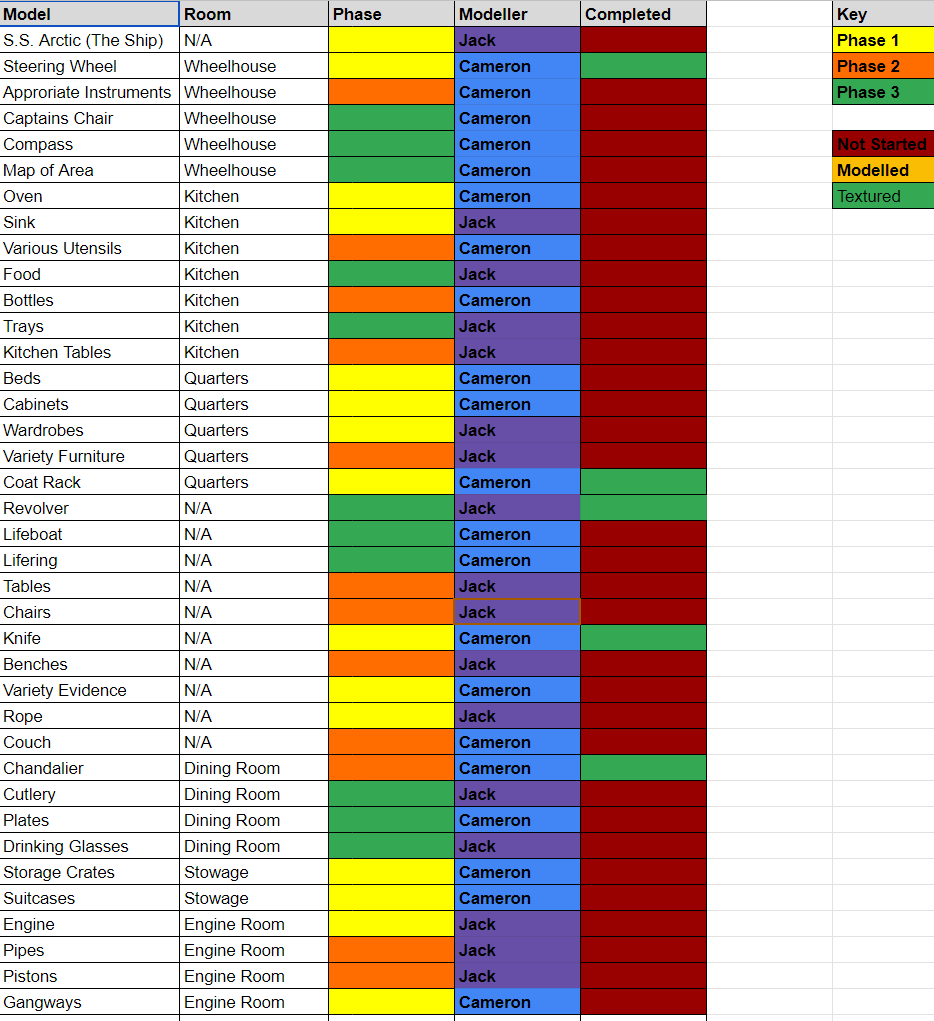
This is an asset list with mine and Cameron’s planned assets on, the key indicates what stage we are at in development and what phase (importance) the model is, this will help us plan out what assets we are making and when we should make them based on their importance and also relevence to the game as a whole.
Group Google Doc
My team has created a Google Docs page which helps with the creation of our project, it gives us the relevant information that we need to know to create and complete the game, this includes but is not limited to, inspiration for our game, information on what assets are used, e.g. audio and finally an explanation of the overall story of the game, going into detail about it.
Gantt Chart
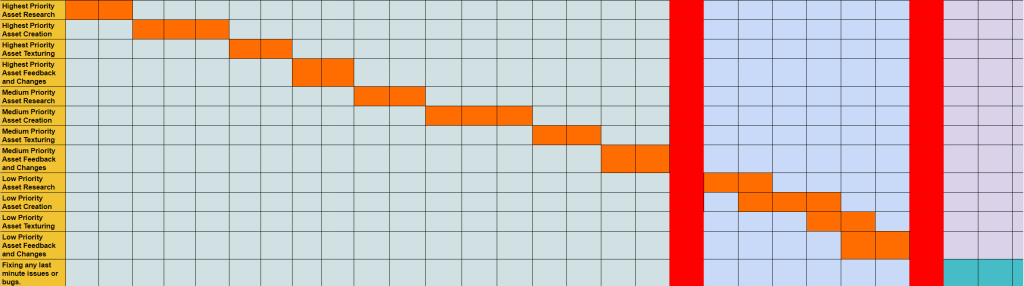
This is the Gantt chart that my team is using, this part specifically is for the myself and Cameron who is the other 3d modeler.
This Gantt chart spans 30 weeks, this being until the end of term when our game is to be finished by. It helps us understand the time scales and how many weeks we should take on each set of models, for example the highest priority, (Phase 1), models will be created first, this along with research and texturing will take us throughout the first few weeks until we get to phase 2 and so on until we finish the models all together and have a finished game at the end.
Group meetings (In person and digital)
My group has had several meetings to discuss the progress/production of the game, at the early stages of development we had 3-4 meetings over a 4-week span, this was to get the early plans up and running and our roles sorted out and finalized.
In addition to in person meetings we have had a few meetings on discord where we talked about what we need to do in our team and what else could be done to further the project, this has helped solve problems that we may have encountered during early production.
Throughout the time we have had making the game so far, I have created several assets, mockups and concept art depicting my tasks within the production. In this blogpost I will go through each of them with descriptions underneath about what they are and how I did them.
Paddle Steamer concept
My first concept that I created for the game was the main paddle steamer which the game is set on, I decided to make this to show the group a rough outline of what the ship could look like and how it could be designed further along in the production cycle.
I made all the key things that paddle steamers have, for example the chimney for the steam to leave from, Aswell as the paddles on the side of the ship that lets it move. This lets my team know that I am creating the right ship Aswell as that I know what I am supposed to do.
I created this ship in blender and rendered it in blender using blockout textures.

Revolver Concept
One of the assets that I plan on making is a revolver, this can be used in a couple of circumstances, for example, it could be the weapon that the murderer used, or it could be the weapon of the detective who the player plays as.
As I plan on creating this asset, I decided to make a quick concept version of it, without textures but instead having a grey blockout colour to show that it is not a final model, but an early test version of it instead.
I created this in blender using multiple objects that I modified to create the proper shape of the revolver, this is shown below in the image.

Corridor Concept
As I am creating the environmental assets for the game, I decided that it would be good practice to create a corridor concept for what I may create further down the line.
I made it simple so that I can go back and modify it depending on team feedback, this is good as I can create it to be modular so that it all fits together like a Lego set and also lets me create different variations of corridors in no time.
I created this in blender using some planes Aswell as cubes.
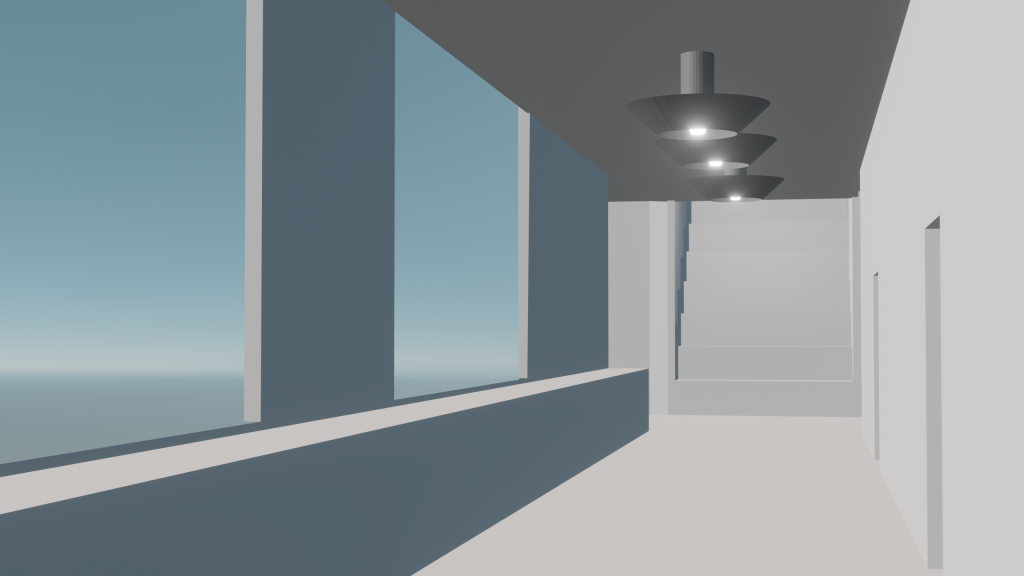
Blog 3: Idea Development
In this blog post I will present a few moodboard ideas for what I am creating, some of what I am creating is the main ship (paddle steamer) as well as the inside of the paddle steamer such as the corridors, doors, engine, wheelhouse and much more.
I will also create some smaller models, such as a revolver for the detective, as well as some smaller scale environmental models that will be included in mood boards below.


From these two mood boards I will create multiple assets for the final game.
These being tables and chairs that will be used around the ship to have other assets on top of.
A wheelhouse with included wheel, and appropriate controls.
Benches to sit on.
Corridors with era appropriate wall/ ceiling designs and decorations.
Engine room with engine and correct tools/ items around the room.
References
Wikipedia, (N.D) Paddle Steamer, Available online: https://en.wikipedia.org/wiki/Paddle_steamer [Accessed online 21/11/22]
Alamy, (N.D) Wheel house restored, Available Online: https://www.alamy.com/the-wheel-house-of-restored-paddle-steamer-maid-of-the-loch-moored-at-its-pier-at-loch-lomond-shores-balloch-west-dunbartonshire-scotland-uk-image376280351.html [Accessed Online 19/11/22]
Wales Online, (2013), Worlds last passenger carrying steamer, Available online: https://www.walesonline.co.uk/news/local-news/worlds-last-passenger-carrying-paddle-steamer-4043218 [Accessed Online 20/11/22]
Paddlesteamer.info, (N.D) Aboard the waverley, Available Online: http://www.paddlesteamers.info/All%20Aboard/All%20Aboard%20Waverley/All%20Aboard%20Waverley%20Promenade%20Deck.htm [Accessed Online 21/11/22]
Pinterest, (N.D) Steamboat interiors, Available online: https://www.pinterest.com/pin/144889312989091359/ [Accessed Online 20/11/22]
Fine art america, (N.D), New Orleans Paddle Steamer, Available Online: https://fineartamerica.com/featured/new-orleans-paddle-steamer-david-pyatt.html Accessed Online 20/11/22]