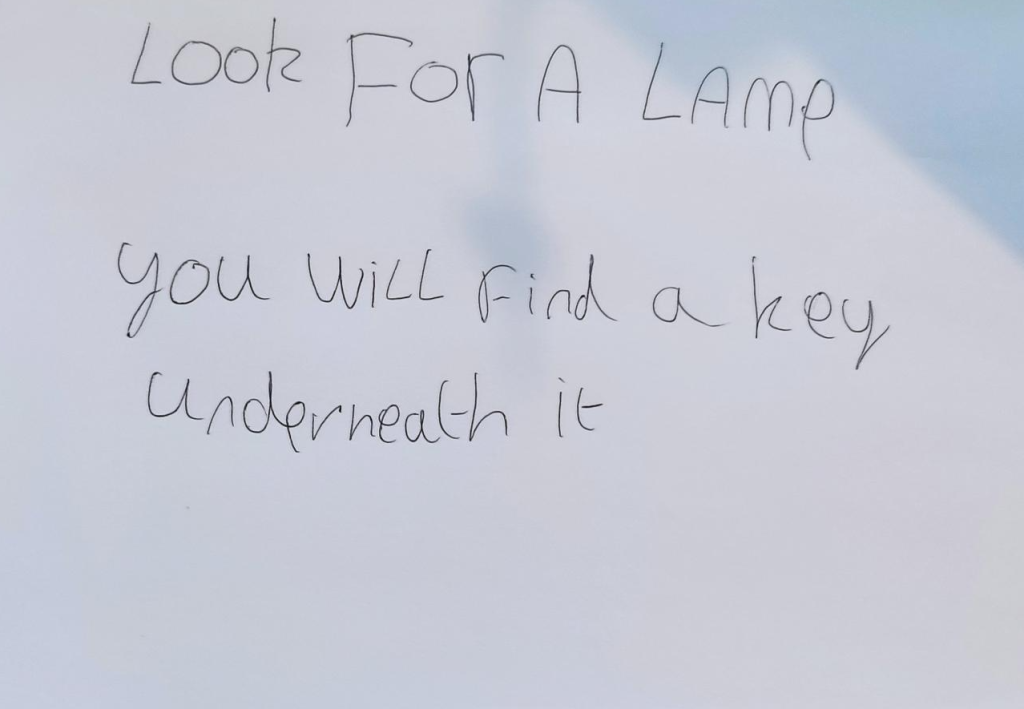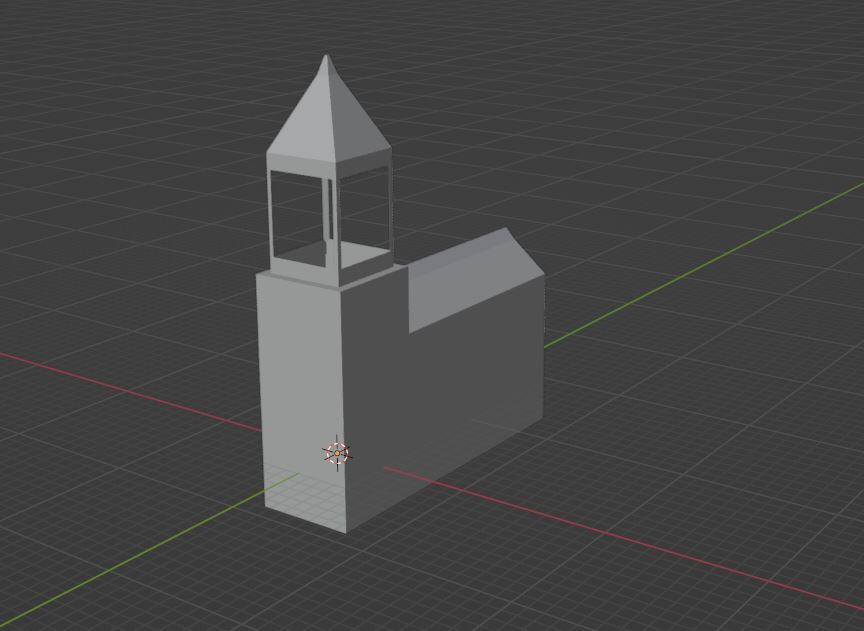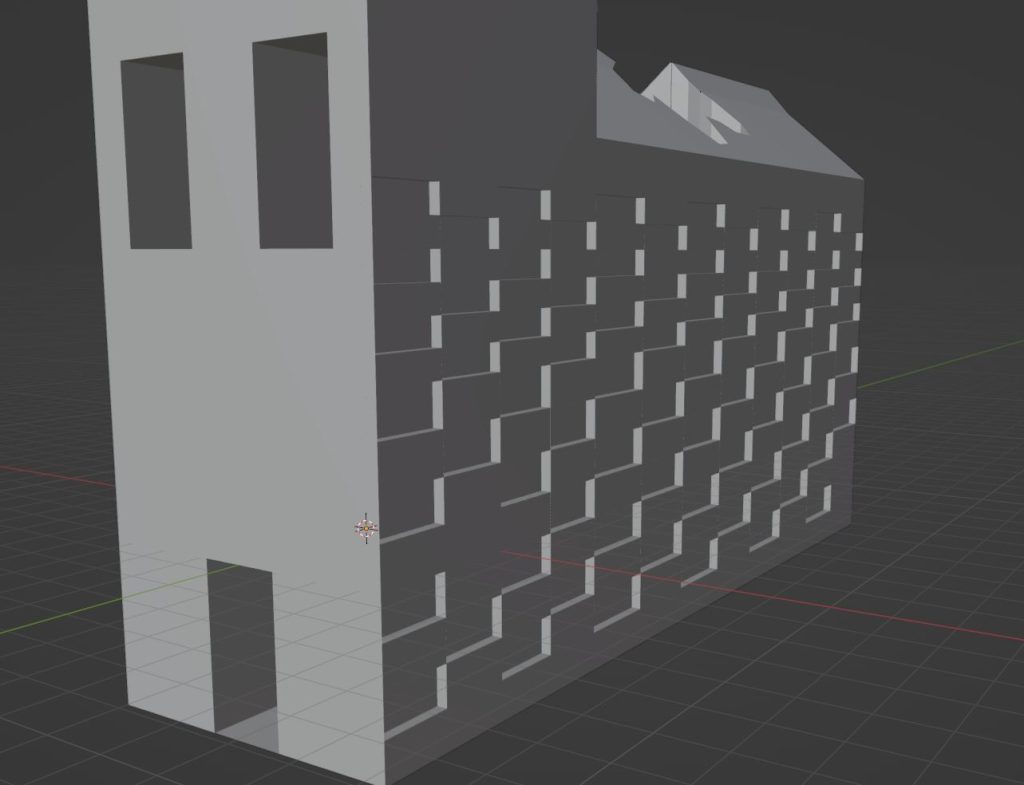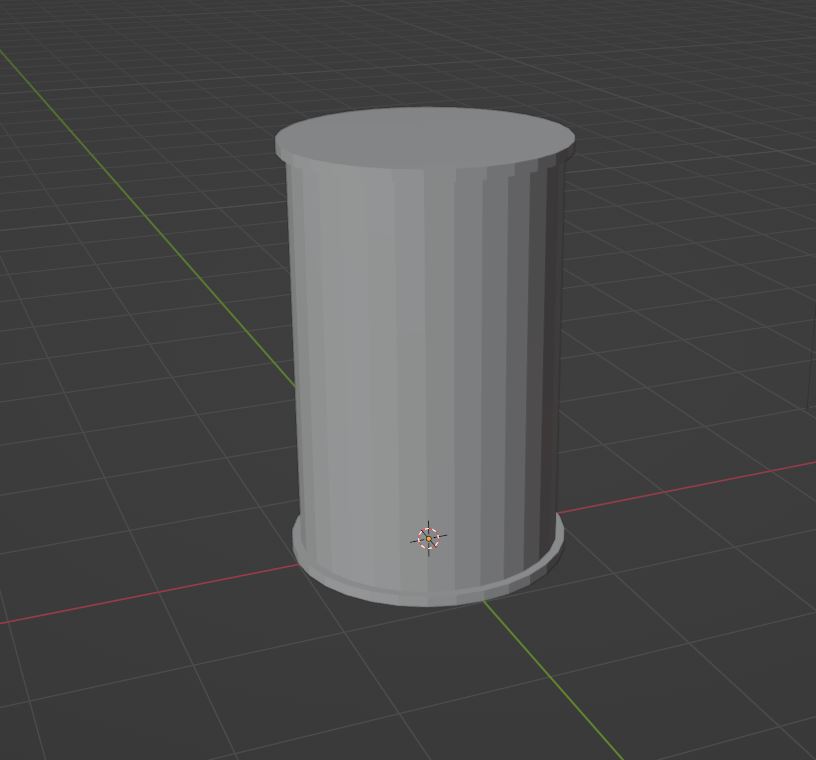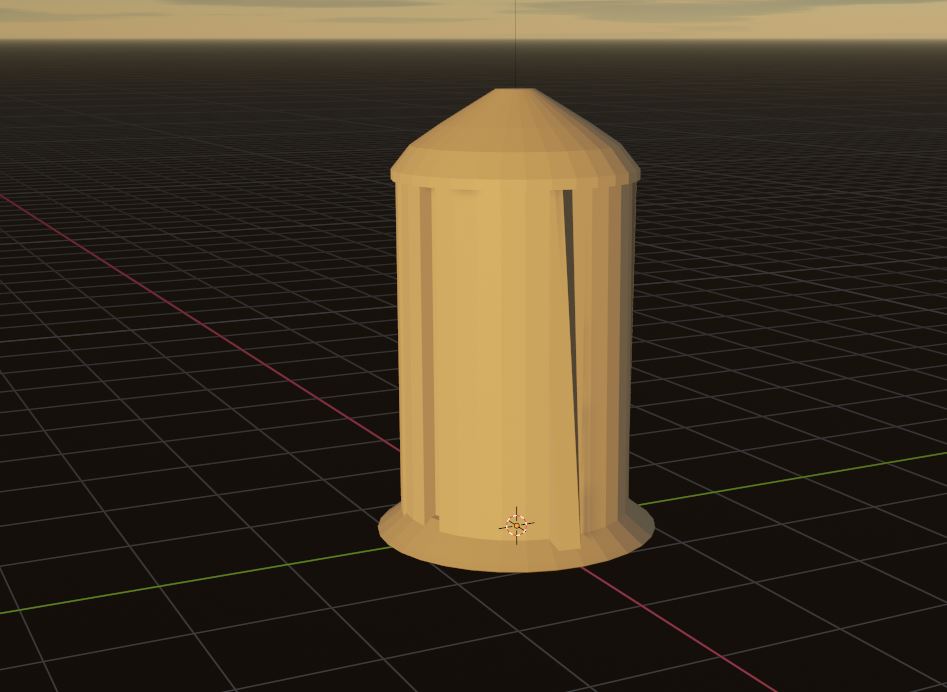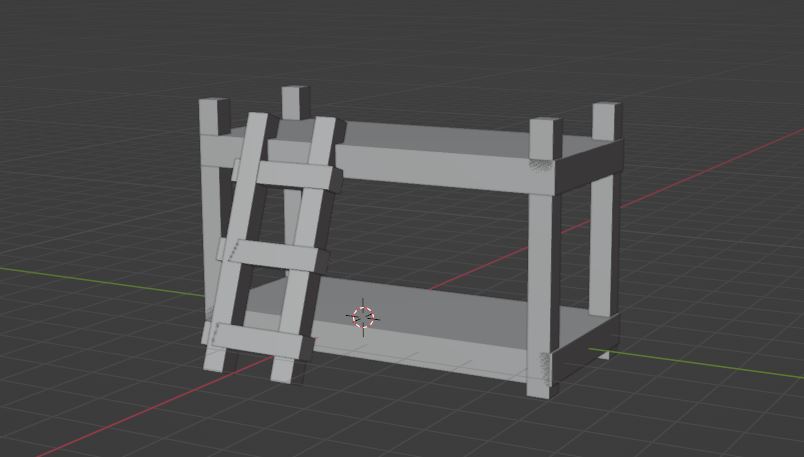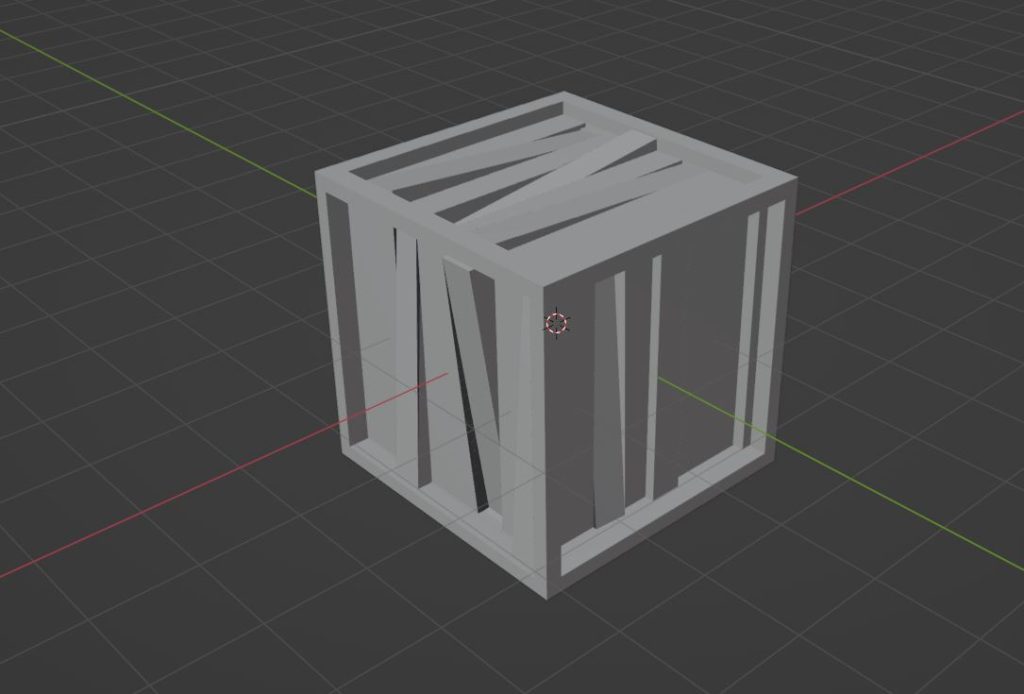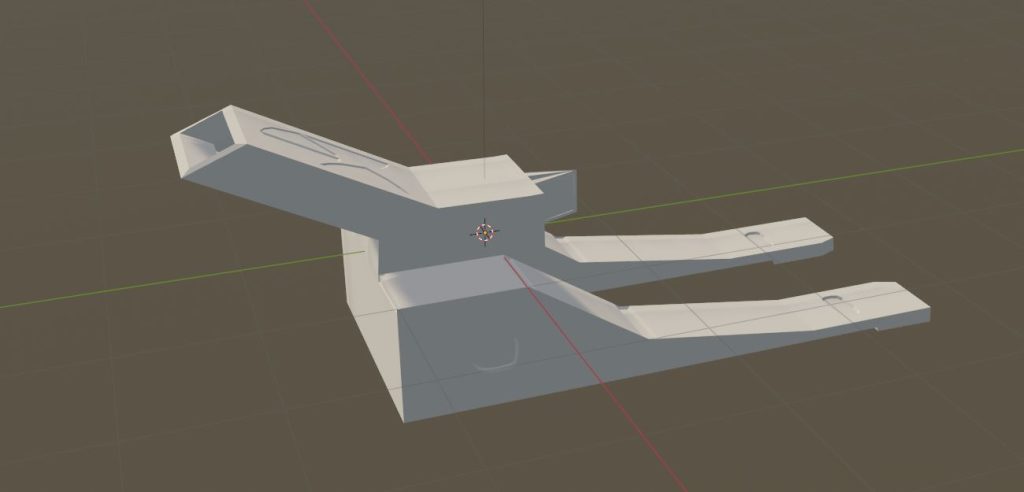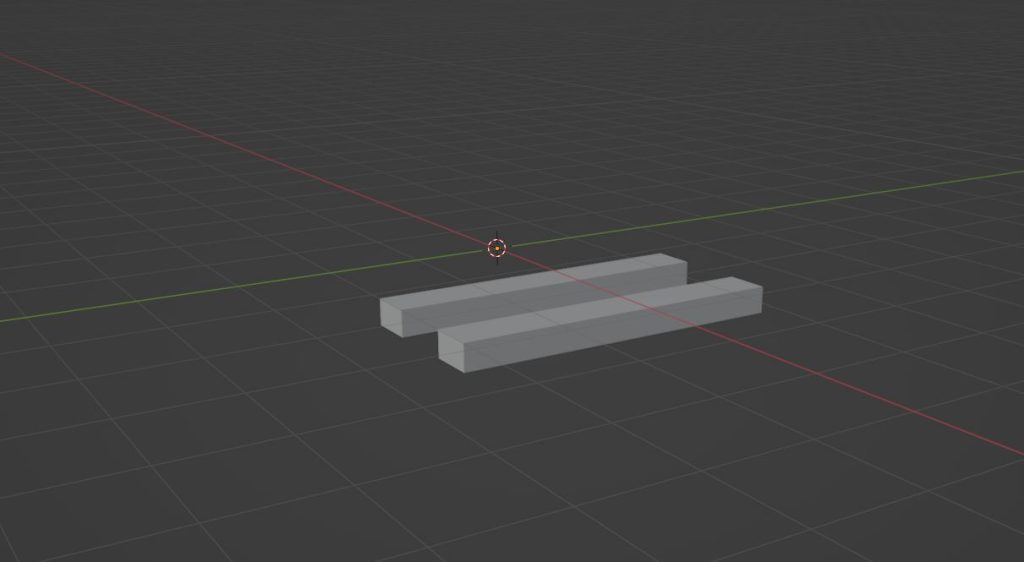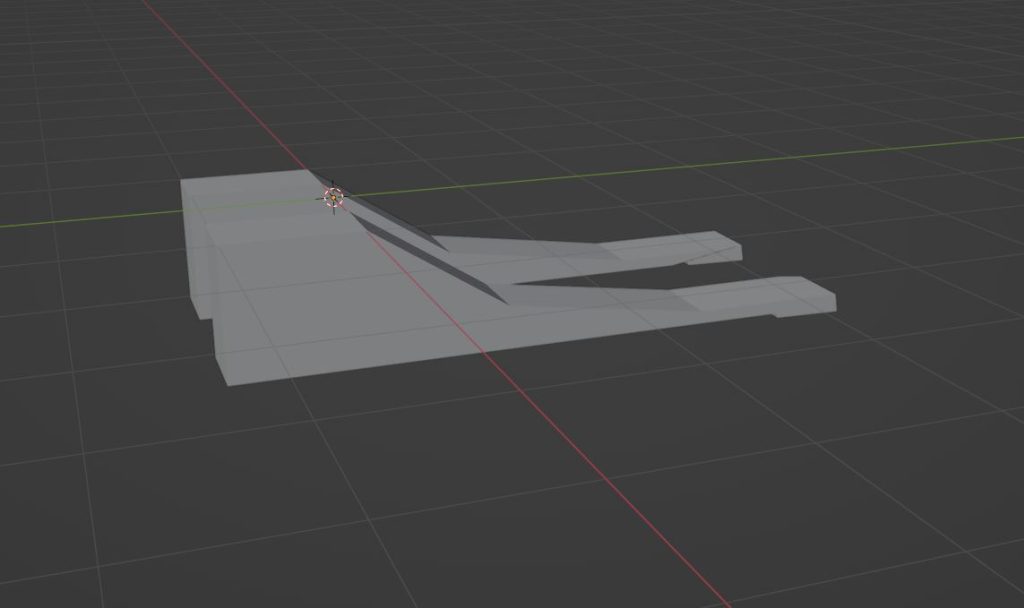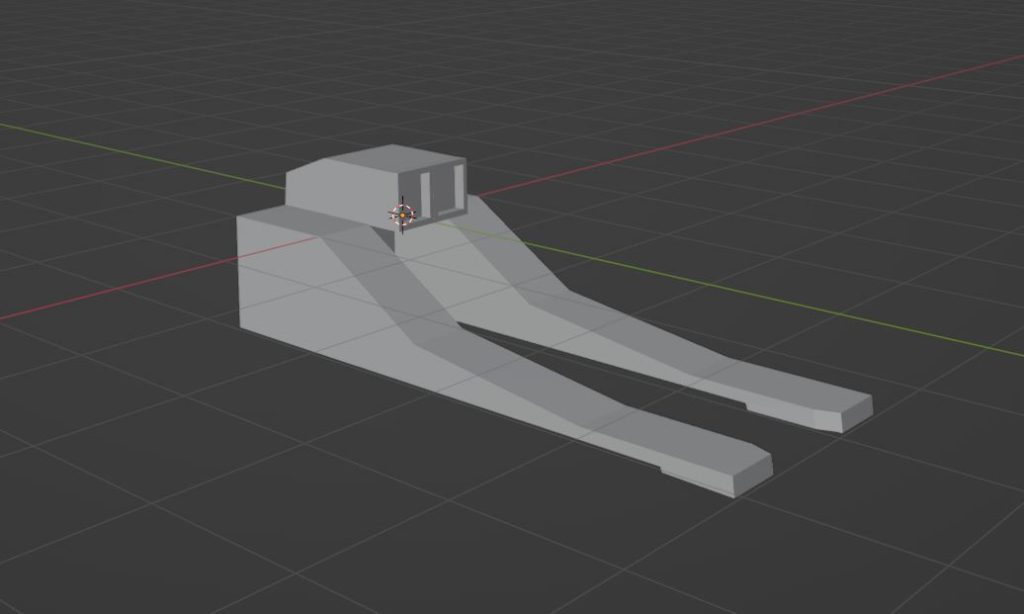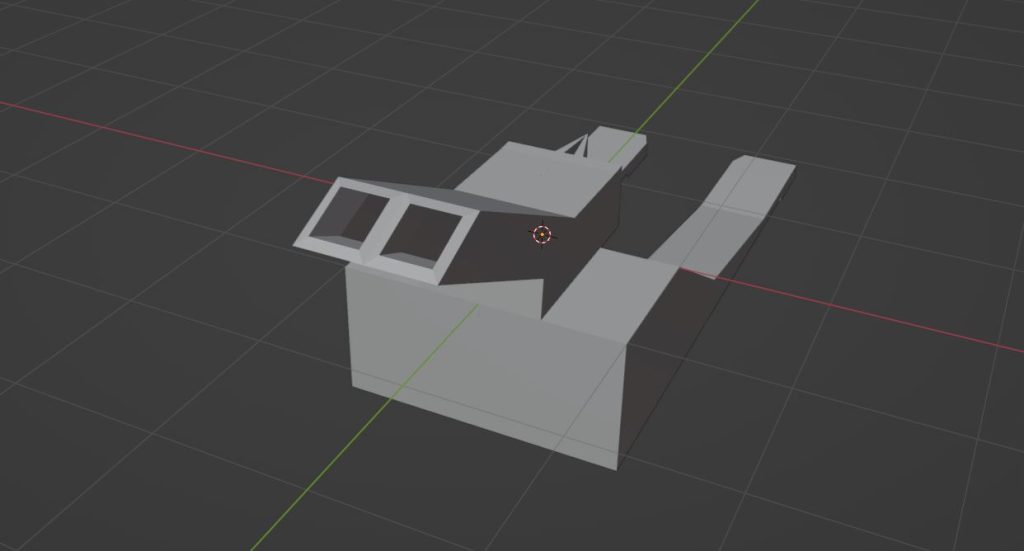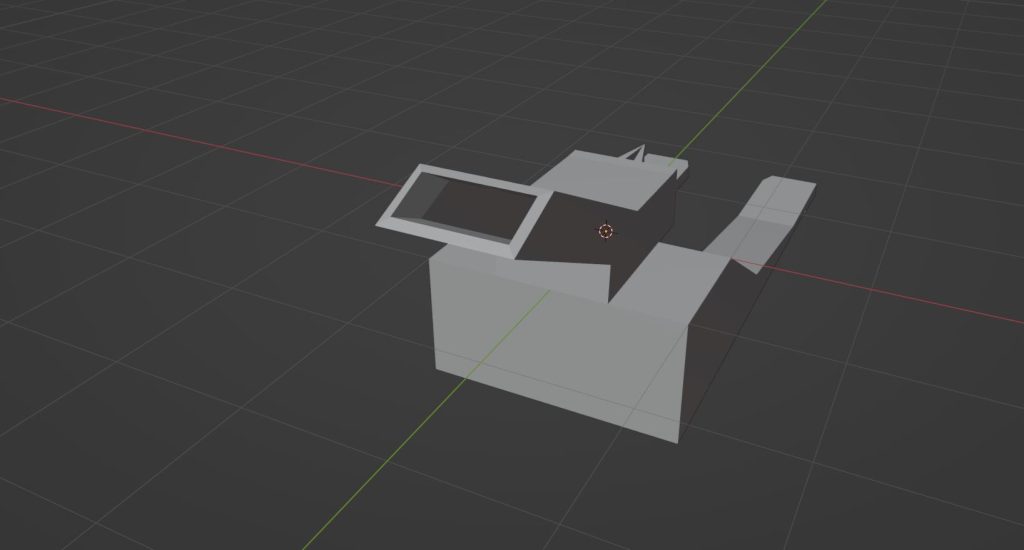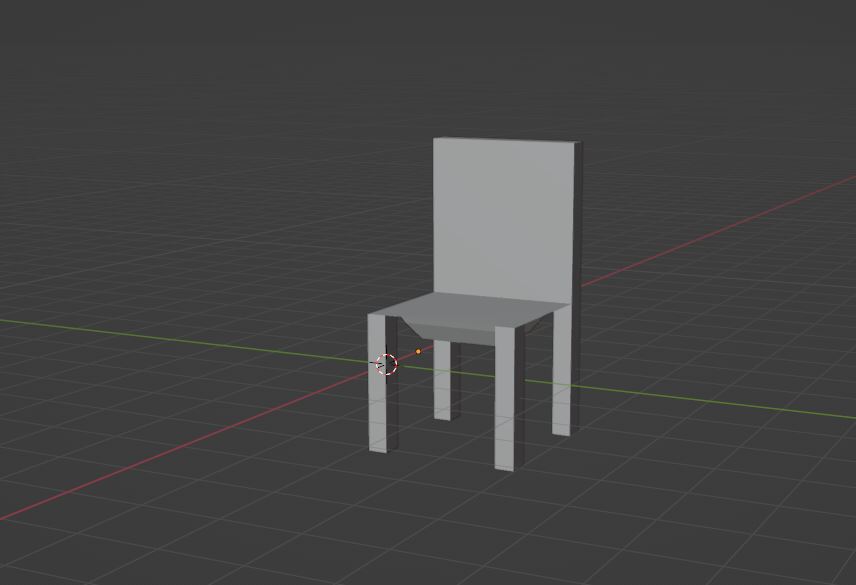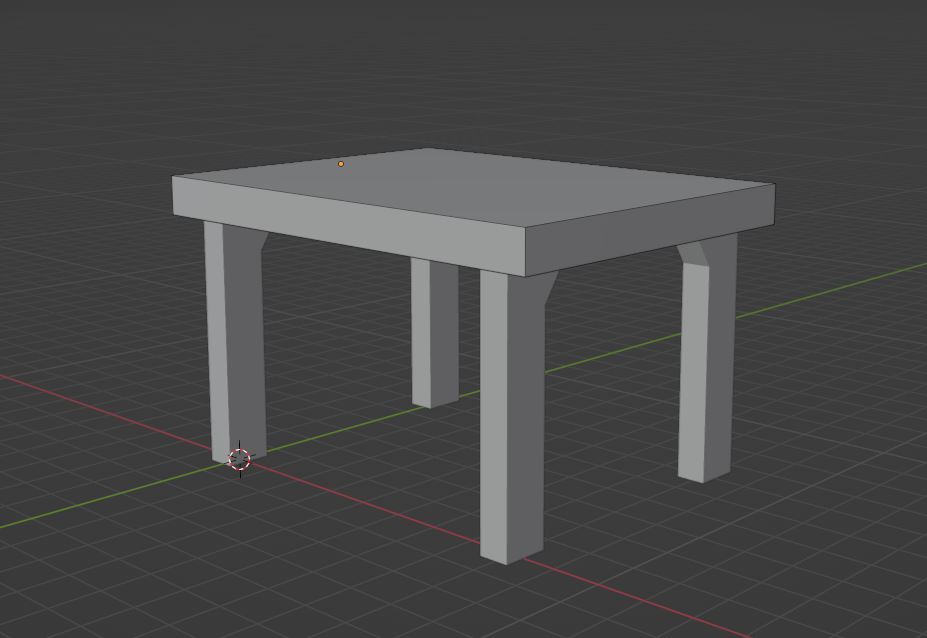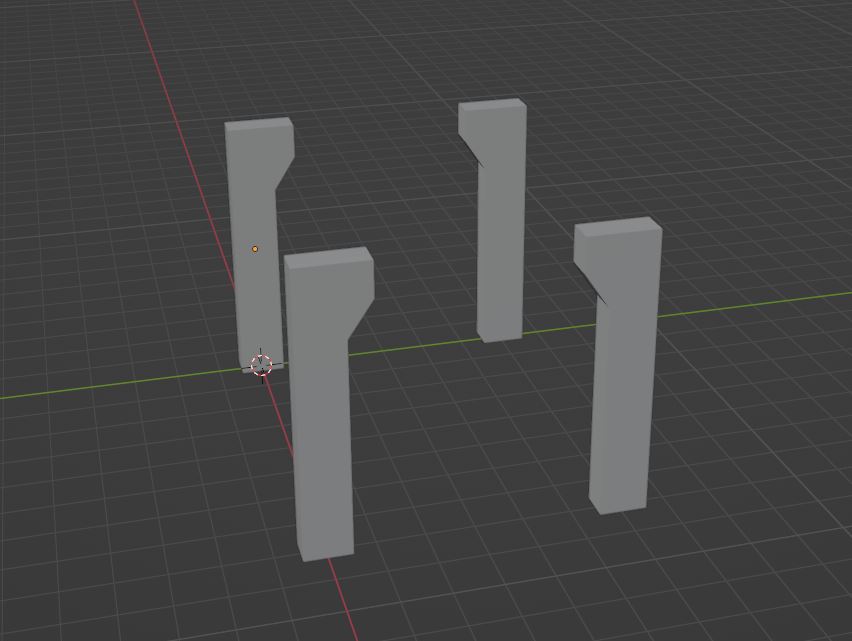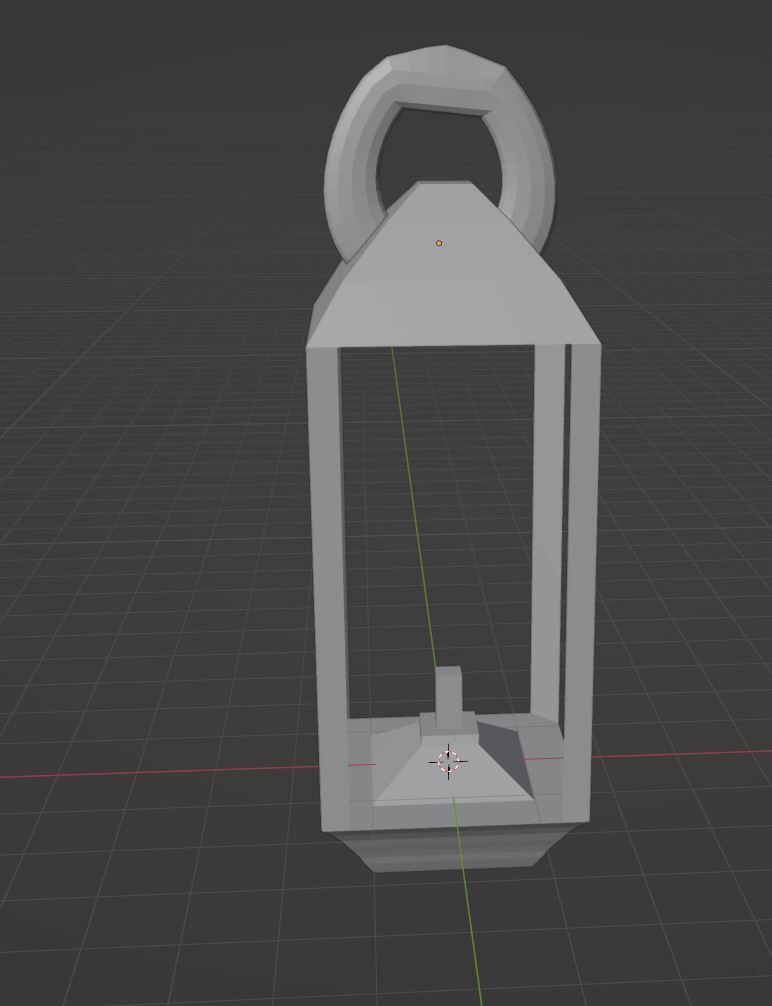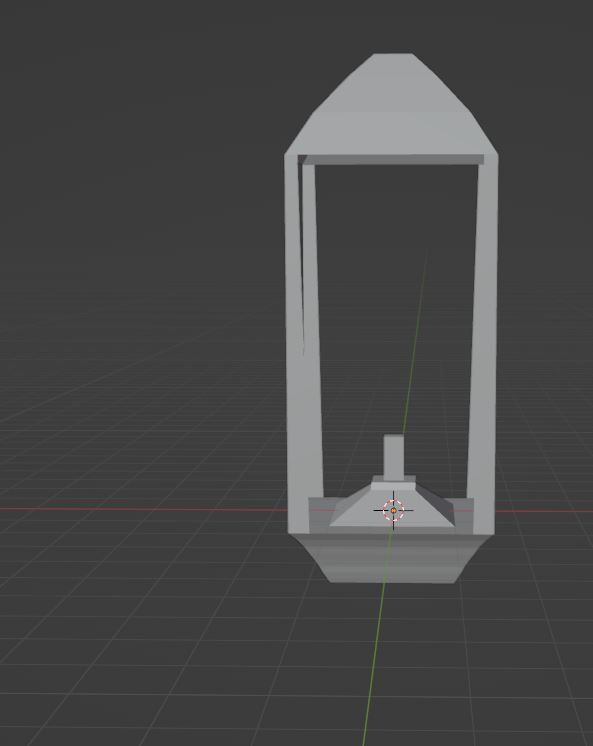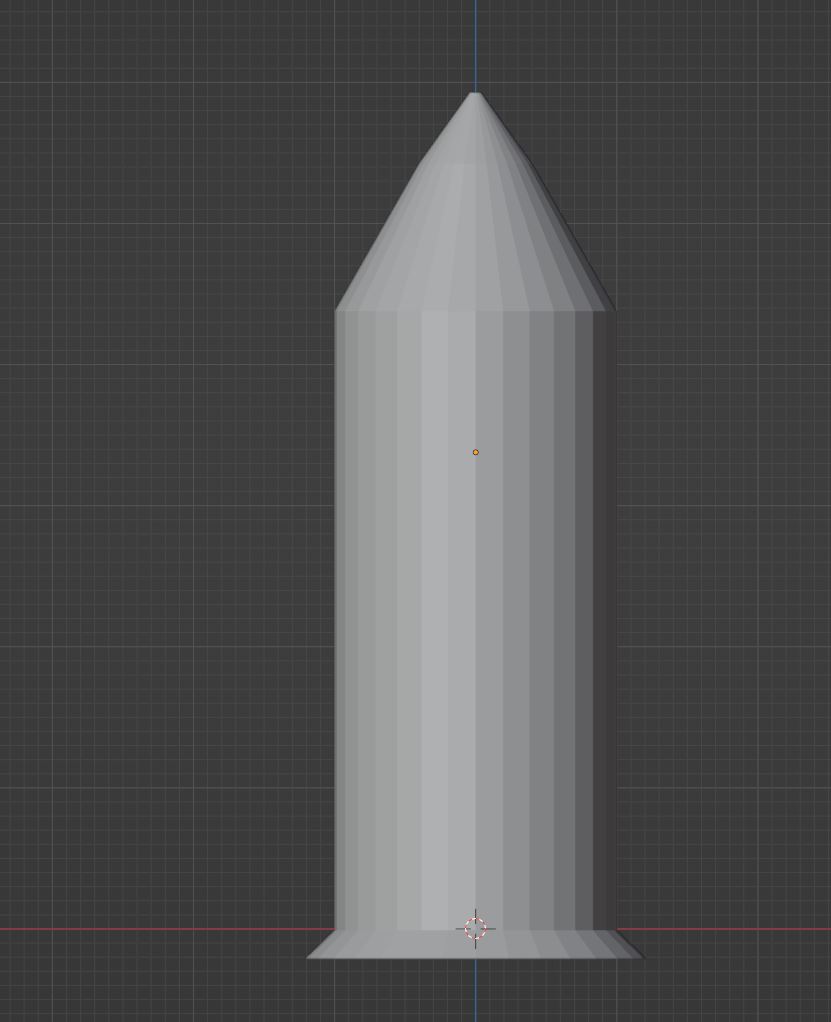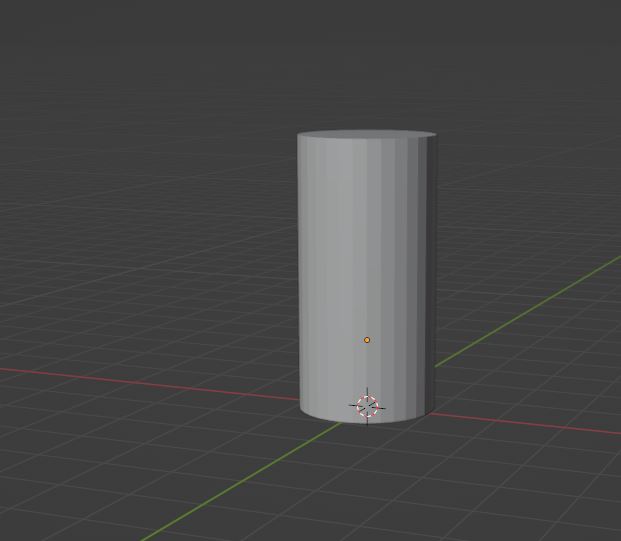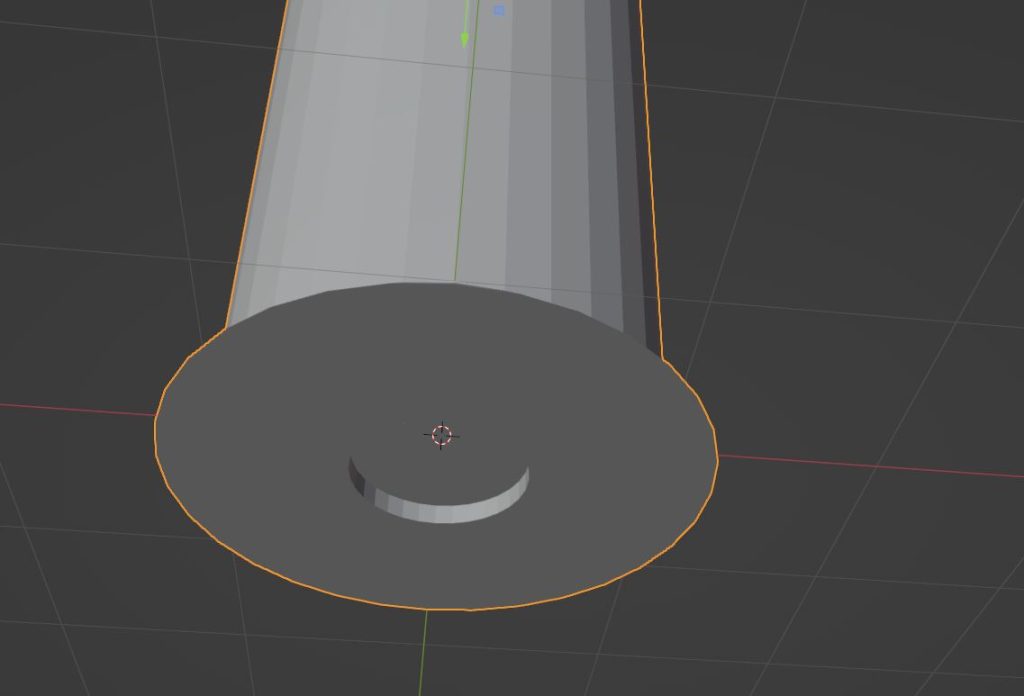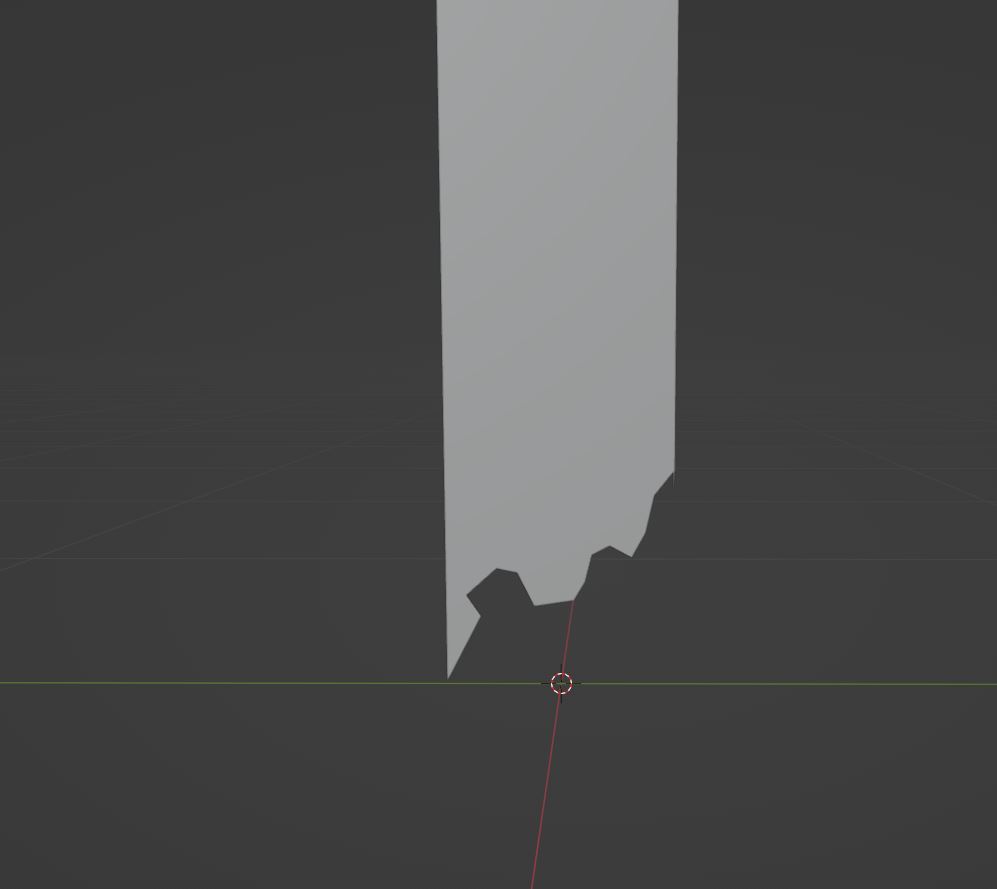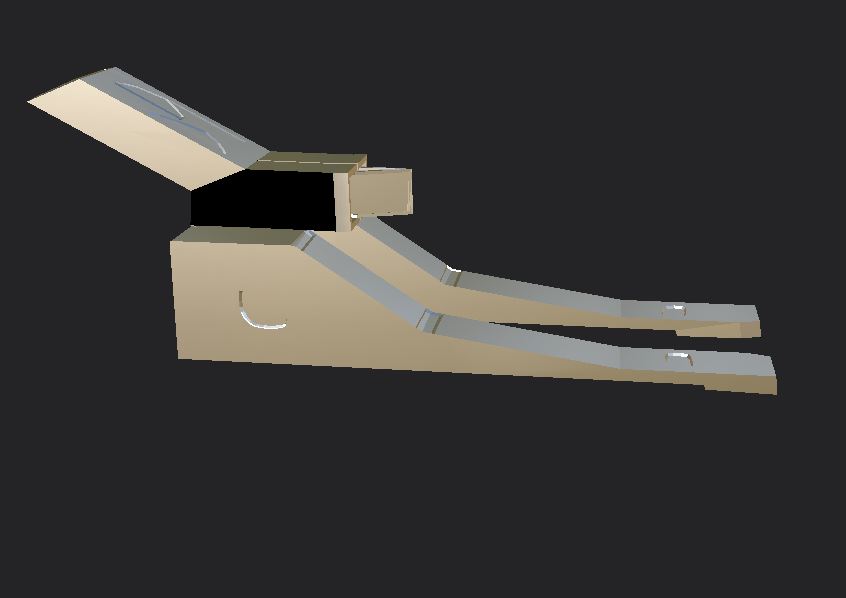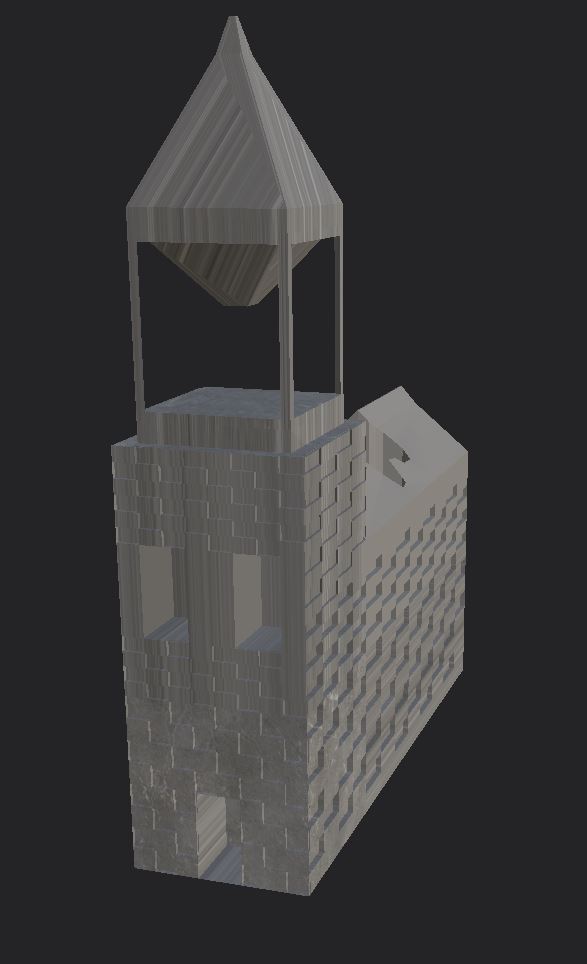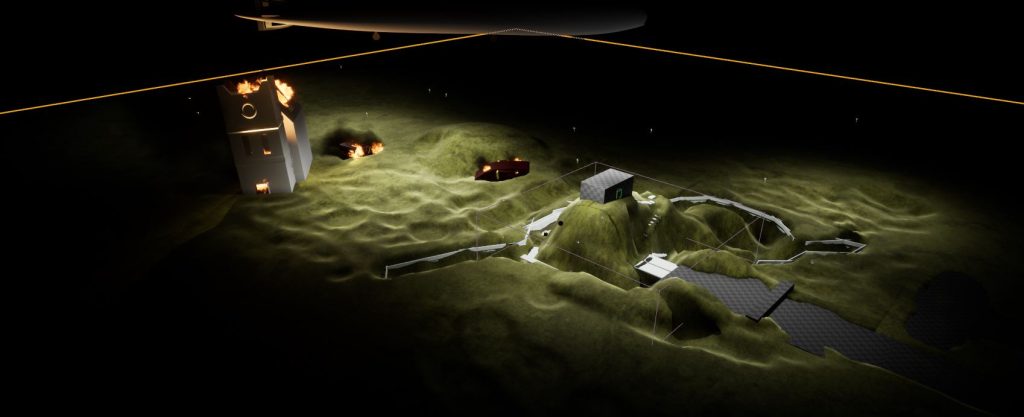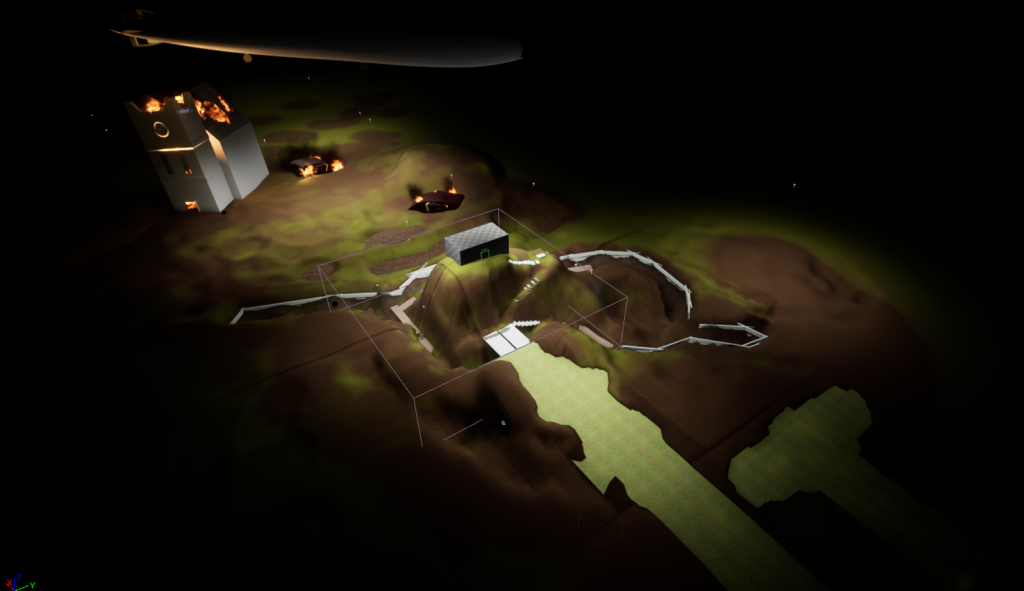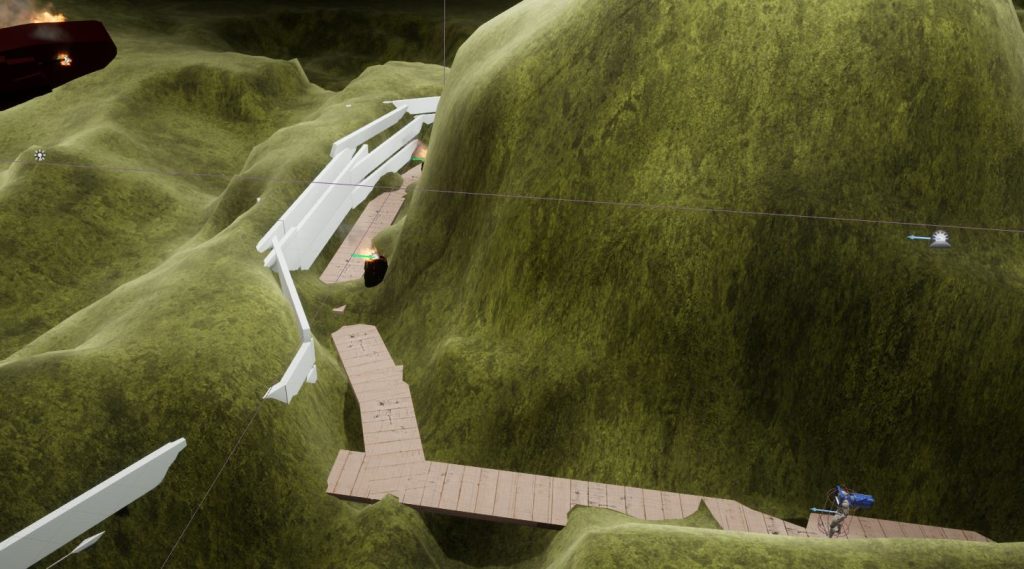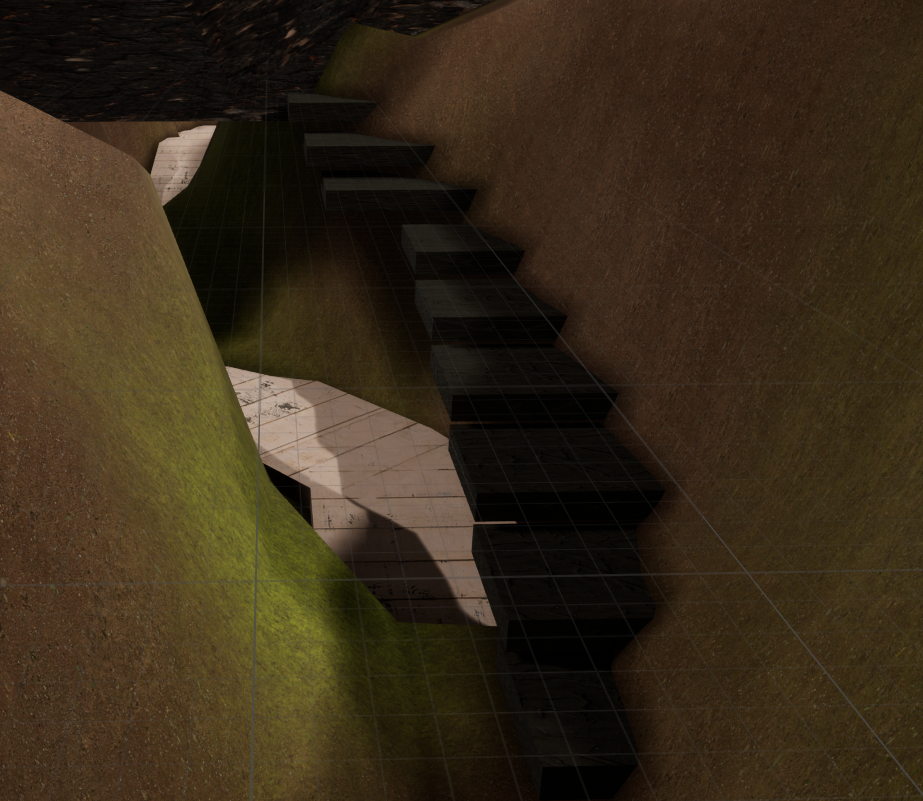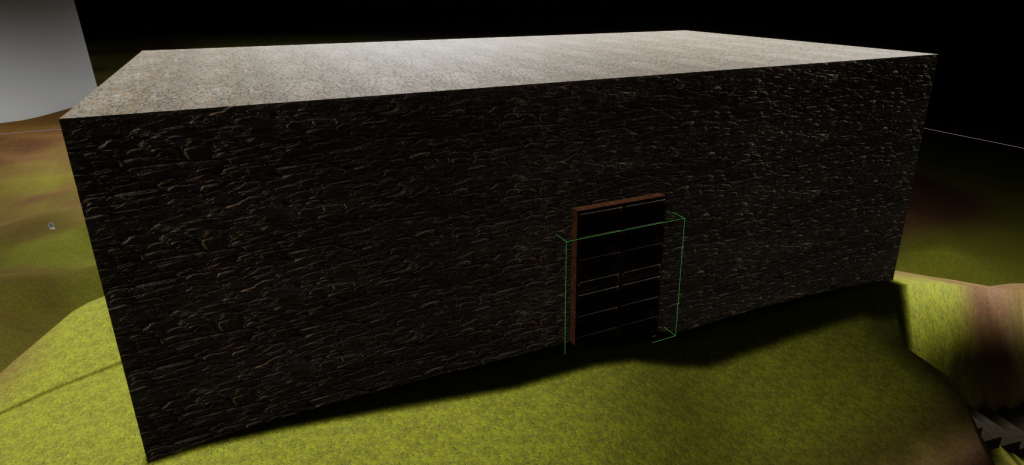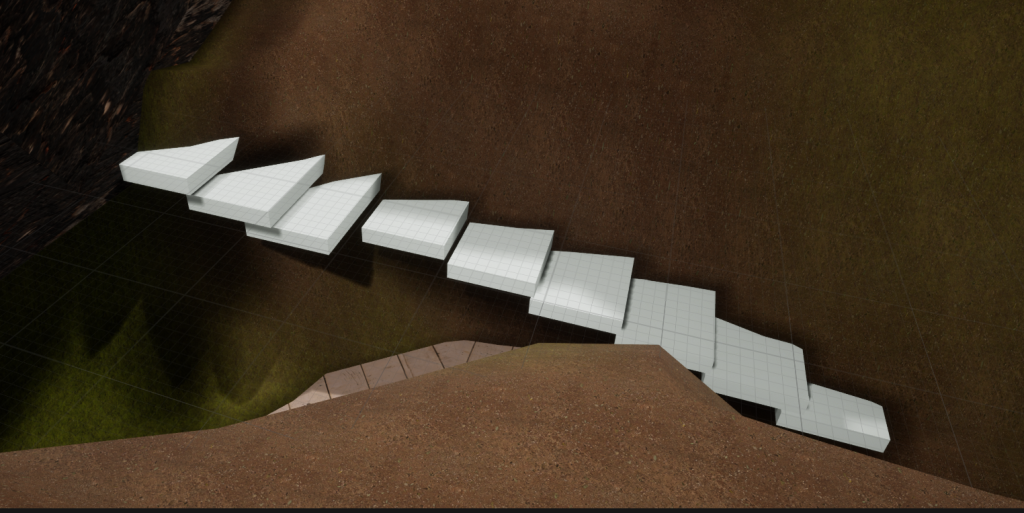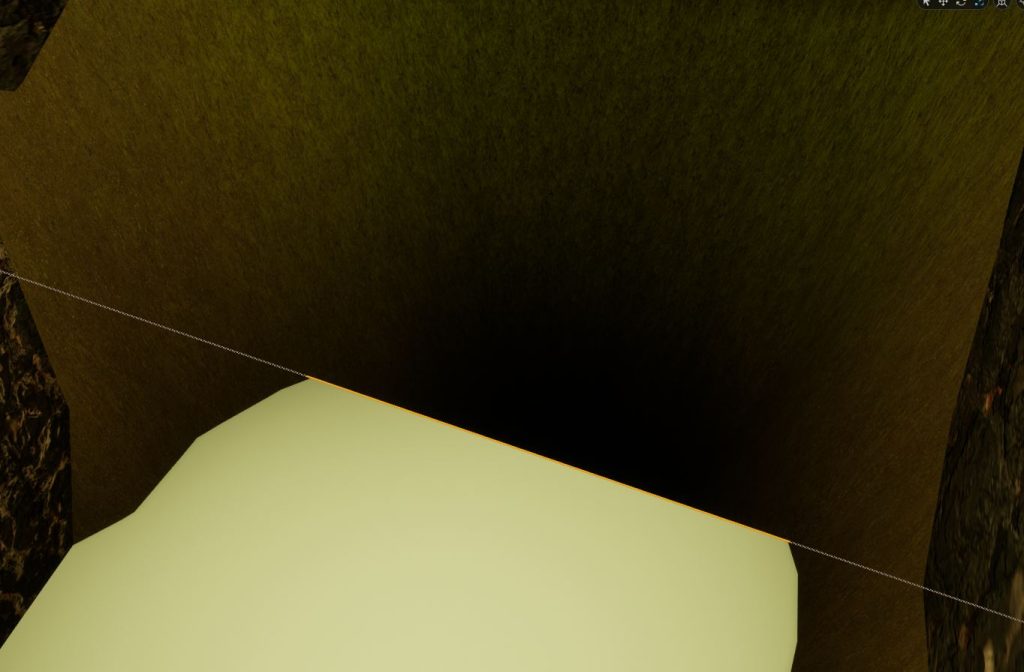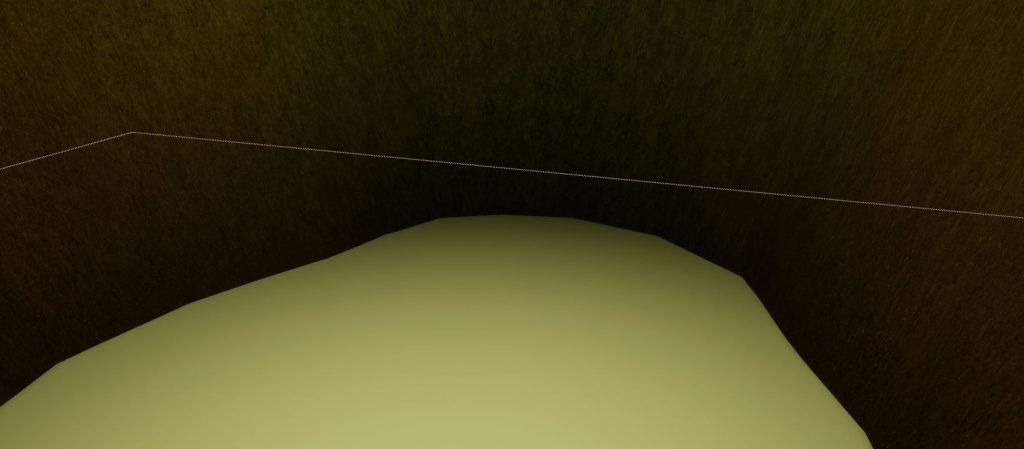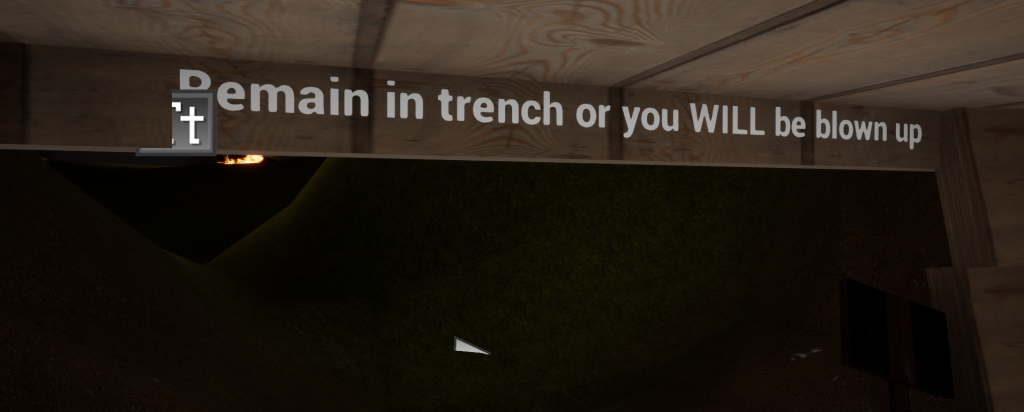The character that I will be animating is different to the model that I created previously. This is due to a couple factors, the first being that I wasn’t as happy with the final outcome of my model and second being that the topology was not good enough to rig and the model had far too many polygons which would slow everything down and limit my options when it would come to animation.
The model I chose was the stock female model that was given as a second option if the model i created wasn’t good enough. I chose this as i thought the topology was beyond adequate for animation As well as rigging which would make the module a lot easier compared to what it would’ve been like if i used my own model.
I modified the stock character to make it appear more like my own model, this was to fit it in with the theme of that model so that I wouldn’t stray too far from my original ideas for my animation sequences.
Below are comparisons between the two characters, the first being the one i made myself, the second being the stock model that I have used to animate my sequences with.
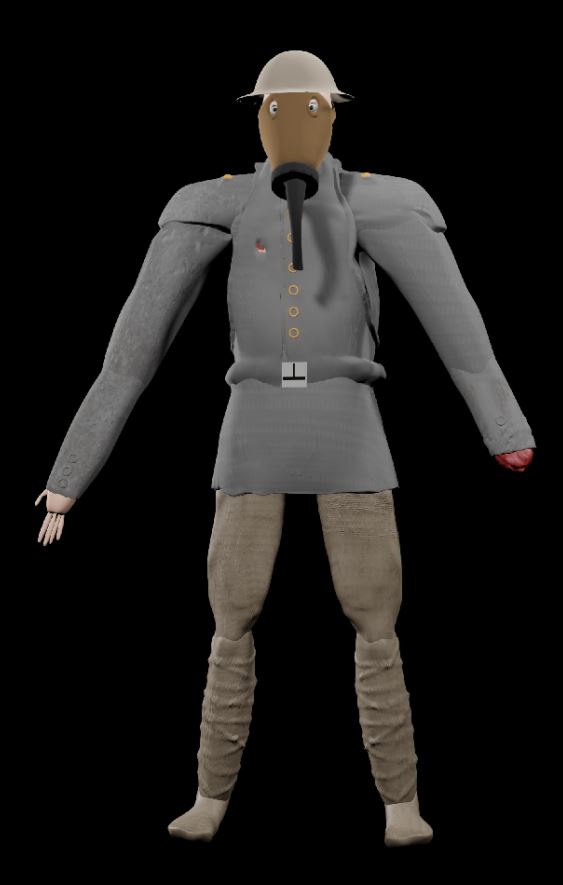

I chose to only change the hand on the stock model because in my opinion that is all that I really needed to change to convey the point of my character
To free up some errors when it came to rigging the character I decided to remove the characters tie and braces